Below is an interview between Sam and John from Web Canopy Studio, discussing the New HubSpot CMS Hub!
Sam:
Hey, thanks for joining today. We're with John, the CEO of Web Canopy Studio and we're going to be talking about the five reasons marketers will absolutely love the new HubSpot CMS Hub. John, how's it going?
John:
What up! Yeah, that's an awesome topic. I think that's a great topic for today, Mr. Sam. They just released the new CMS! I think it was yesterday or the day before. This is especially awesome for mid-market brands who need a better solution.
Sam:
Indeed. It's going to be awesome for marketers. They really stepped it up for the marketing aspect where you're not going to really need a massive developer team to be able to change it.
READ: Tritonwear (example website built on HubSpot CMS)
John:
That was such a pain in the ass to deal with, having as, because I am not a developer even though I own a website development company, but every time I go in to try and make edits to stuff and I'm like, "Oh, I wish this page would just do something a little bit different," I always have to reach out to one of the devs and I hate bogging down our own resources to do unpaid things. You know what I mean?
Sam:
All the time. One of our clients would be like, "Hey, I need you to change something on the global group for the website." And I was like, "Oh no."
John:
I have to get Blake.
Sam:
Blake! (our lead developer at Web Canopy Studio)
John:
Yeah. So now we'll talk through, we have five features or five benefits we're going to go through, but that's essentially going to be gone, that need to do that. For the most part. I'm sure there'll always be things that-
Sam:
I think the initial setup of the site of course is going to be requiring a developer, but after that, your marketing team can just go ahead and run with it.
John:
Yeah.
Sam:
Outside of potentially
John:
A pre-baked theme, which we'll talk about. Though, there's new themes, and there's going to be themes in the marketplace, which we're actively working towards as well. But you're exactly right.
Sam:
And even on top of that, the drag-and-drop features for the pages makes anybody somewhat of a developer.
John:
Oh yeah. You just feel so kick ass once you make a sweet page that you did all by yourself.
Sam:
Like, "Oh yeah, I'm going to put this image on the right side with some text on the left and guess what I'm going to do in the next one? I'm going to swap it." Look, I'm a developer.
John:
You're a pro. You want a pricing module, bro?
Sam:
I got it.
John:
Okay. All right, so let's talk through some of these, these reasons, Mr. Sam. Top five reasons marketers will love HubSpot CMS. Let's go with it. You want to tackle the first one? There's a lot of things inside there.

1. Better Content Creation Tools
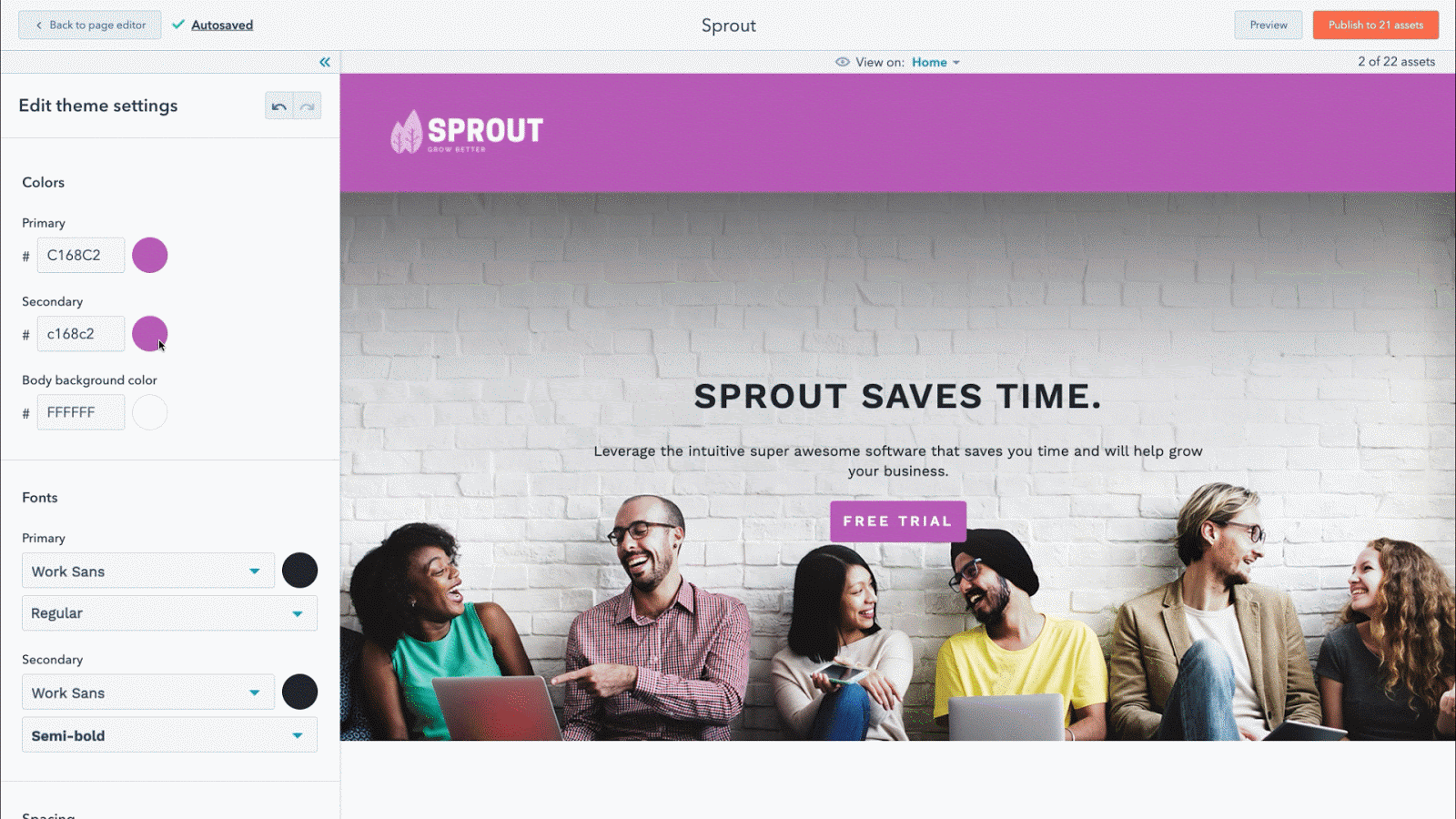
(image from HubSpot)
Sam:
Number one on the list is creating content. We've already touched on the new themes that HubSpot's rolling out.
John:
Let's talk about that for a little bit. What does that mean? What is that different compared to what's there now?
Sam:
So now you can download templates, but it's not a full website where everything's assembled and put together. You can make your tweaks to it and make it your own, but it's...
John:
It's template-based. Yeah.
Sam:
It's done. It's going to work.
John:
Yeah. I think that HubSpot has been awesome. The way the template structure has, it's allowed for a lot of flexibility. But with the idea of themes, so HubSpot up to this point has been template-based. So if I want to have eight pages on my site, I have to create those pages and based off of a template that I create or that somebody creates for me. And so now, and heaven forbid that I want to change anything, because if I build the site and I decide, "Oh my colors are now blue and red instead of blue and green," I have to either know CSS to go in and fix that or I have to change it on every single page. There's no master style, which is now gone. That's now a thing of the past with themes.
Sam:
I don't know how many times we have made a template for somebody and then a week, a couple of days later they're like, "We broke it. We need your help. We broke it."-
John:
Yeah we get that a lot.
Sam:
And so this is going to completely take that out of the equation I think, where you can't break it.
John:
The other thing with that is the drag-and-drop page element now. That the templates were traditionally drag-and-drop templates, now the drag-and-drop feature is on the page level. So you as a marketer, on a website that's built on the HubSpot CMS, perhaps one the Web Canopy Studio builds for you, will be easily edited on the front end by you. You can extend the page, you can add modules, you can remove modules, and it's in real time. It's literally what you see is what you get. It's super cool. So create content, check. Item number one.
2. Better SEO For Being Found Online
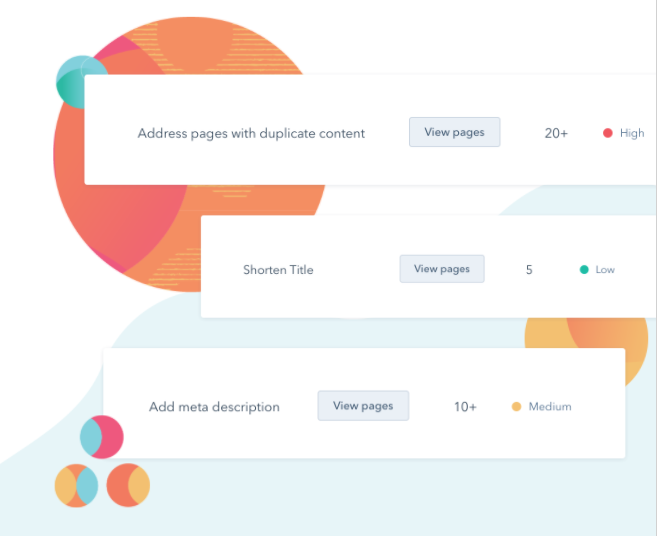
(image from HubSpot)
Sam:
Number two, get found online. How many times in a sales call have we heard, "Well, are you going to SEO my website? I need you guys to handle SEO."
John:
I get that a lot.
Sam:
The SEO tool that's built into HubSpot is so perfect that you can't screw it up. Did I link to my pillar page? Yes. Did I link to my blog? Yes, the line turns green. Nailed it. It's dummy-proof.
John:
It is. They go through and they give you, as you publish a page, you have all these criteria to identify, and if you meet all that criteria, you have a very awesome level of search engine optimization for content on that page. Super smart. And you tie that into some of these other tools that come with HubSpot, like the content strategy tool, to do your actual planning of your topic clusters or your pillar of all your content in one space. And you can use that in tandem with the optimization of the pages. Super awesome. Super awesome.
READ: Limelight (example website built on HubSpot CMS)
Sam:
It's really empowering the marketer to take care of their own instead of, "Oh, I don't know what's going on here. I got to reach out to somebody." It simplifies it enough that anybody that has any experience in the field can know that they're doing it right and be confident that they're doing it right.
John:
Yep. It's really, really awesome. And you compare the, even then you look at the structure of the way things are built, and I might get too technical, so I don't want to get really deep into that. But it's the pages, the way HubSpot is built, the framework that it's built on is all the more supportive of you having better rankings for your website. That is a major component to the ability for Google to recommend you in the search engine results, it's does your page look like it's cobbled together lines of code with a million different plugins that you put on your site, or does it look like it's clean and it's built well and it's going to be fast and served quickly to people. And so that's a really helpful component to that. So number two, get found online. Check. Let's talk about number three, Sam. The number three in the top five reasons marketers will love the new HubSpot CMS.
3. Developing Better user Experiences
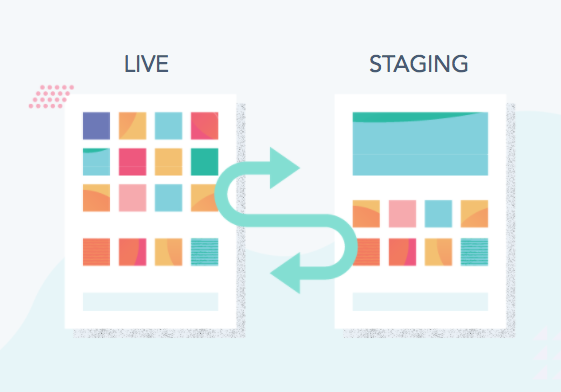
(image from HubSpot)
Sam:
John:
Ooh, that sounds like I'm going to a spa.
Sam:
You are. A website spa.
John:
Yeah. This one's about the personalization of content.
Sam:
And just the ability to stage your content, have it ready so you can see it live before you launch it. Your content can be personalized. So many people now with how fast internet businesses can grow are now rapidly becoming global businesses. You need your website to appear in different languages. Not every location is reading your website, if it's not. And as good of a job as it does to give you a basic idea of what's going on the website, Google Translate's kind of shoddy at best. You can get a general idea of what's going on in the site, but it doesn't translate it natively very well.
John:
Yeah, so that's one of the main features of the new CMS is that you can serve any page in any language. Now it's not going to translate it for you. You have to do the translation, which there's tons of providers, tons of tools out there that will allow you to do that. But if you think about you wanted to make your website in French, because you're moving business to France, you would have to create almost an entirely new website if you're using WordPress. Now there's plugins that can do it, but you get really clunky and it's really strange. And if you're using Wix or Squarespace, sorry, you have to just make a whole new website and then run some JavaScript that will then serve that website up to different things. Or you can create custom code in the header that will give you a language dropdown. Too clunky. Nobody wants to do that. You have to have developers to do that.
John:
Inside HubSpot, you don't. You don't have to do that anymore. You literally, as you build a page, you select this page is in English, you then make another version of the page in German or in Italian, and it's as simple as that.
Sam:
Yeah. A lot of those other approaches to it seem like a bandaid fix. You're pulling something from over here to try and make it work, and when you have all those moving pieces, something sometime will break.
John:
Absolutely.
Sam:
Now you have it all in one spot.
John:
Yep, HubSpot.
Sam:
We just made a new catchphrase for them.
John:
Made a new catch phrase. There's some other things I don't know how heavy our listeners are into development, if you are developers, but we do have local development now, so we can develop things offline. Traditionally, most developers do have their own kind of tech stack where they're developing things on their computer and then pushing or pulling to a server online. So now with the way HubSpot has been for the most part, you've had to build everything on HubSpot in the code, in the design manager. Now you can do design at home on your computer or whatever, wherever you're at. Which I know our dev team was super excited about, because every developer has their own preference and their own way of working, and so that's a really nice tool.
Sam:
Absolutely.
John:
All right, Sam, number quatro. Is that four, did I say that?
Sam:
Sure.
John:
Quatro.
Sam:
We're now a bilingual podcast.
John:
And it's just multi-languages, we just talked about it.
4. Capturing Better Leads
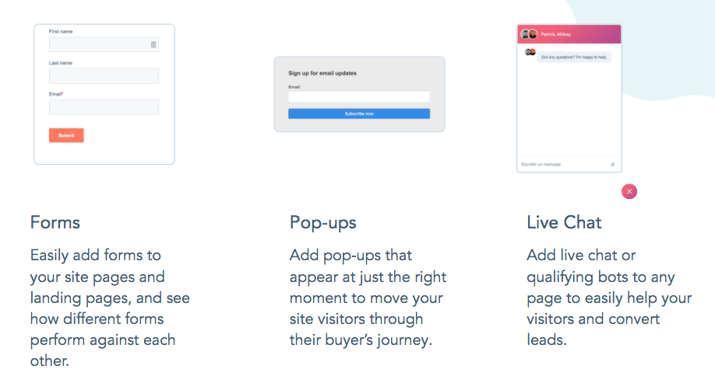
(image from HubSpot)
Sam:
My favorite thing, I get pretty geeked on it, capturing leads. It's one of those things that people, if they're iffy on your service, then they just see all these leads cranking into their site. They're like, oh, I get it now. So it's a thing I'm pretty passionate about. So all the things that we recommend for people are now native on HubSpot. They were there, but not a lot of people were utilizing them to the effect that they should be. But forms have been there, live chat. If you don't have a chat bot or live chat on your site, do it please. Pop up forms. I think pop up forms have a negative connotation, because in the early years of the internet it was like, "Oh, another pop up. Dang it." But these are-
John:
But it works.
Sam:
But it works, exactly.
John:
Everyone hates it until it's actually working.
Sam:
I'm a bigger fan of exit intent pop ups. Not just welcome to the site. Bam. Got you.
John:
Bam, right in your face!
READ: Manhattan Miami (example website built on HubSpot CMS)
Sam:
You don't even look at our site, look at this, but exit intent pop ups are incredible. I don't know how many leads our website has generated off of our chat bot and exit intent pop ups.
John:
Yeah. That alone has done so much for our business, and we're not even selling on that stuff. We do it and hell, you guys might've even seen them, but we use that as a way to give some of our best valuable resources away, because we know we find such value in it. We use some of these pop ups that we're giving away. We use some of those same resources for our own agency, and so we're just like, "Well hell, we can just give them away to people too." And it's a great lead generation tool, but it's also a great resource. So lots of benefits to that. Let's draw the line. Let's say we're on WordPress or GoDaddy, or we're doing some other DIY builder. And we're considering moving to HubSpot, or maybe our site was hard-coded somewhere. This alone is one of probably the most influential component to the decision to move to HubSpot out of all of them.
John:
Because if you're using WordPress, you are probably using multiple softwares to do all the things that HubSpot is going to do just out of the box, without any question. So number one, capturing leads. There's the forms. You don't have to go embed forms from another software, like JotForm or Typeform or some of these other form tools. You don't have to embed that form on your website or send to an external link. It's just a tool inside. It's a module inside of the page. Also, when somebody fills out that form, what happens? You want to make sure they get an email follow up, but you don't have to now go to MailChimp and set up an autoresponder or AWeber and do all this crazy stuff where now you're using three different softwares to one, house the website, two, house the form, three, make something happen where you're collecting information afterwards. And then in MailChimp, let's say you want to start sending lists or segmenting lists. You can do that, but how do you know if these people also engaged with other pages on your website? You're only tracking that single engagement.
John:
So all of this stuff is all tied into HubSpot where it's one source, one place for engagement, one CRM, and we're just building the front end of that contact tool. So if you come to my website, you download a form, I'm going to be able to pull up your contact record and see what day you filled out that form. I can see, pending you gave us permission, and oh the GDPR thing and that you have to click on the box. I can see what day you fill out the form, what email was sent to you, to see if you've opened or clicked on the emails. And then at some point I'm scoring. We have automated scoring on the back end. At some point, you're nurtured to the point where you get a phone call from Web Canopy Studio. So that process alone, just building that for your team on one platform, you're alleviating almost a full-time job from somebody who's got to figure out how to maintain this.
Sam:
Yeah. So when I first came to Web Canopy Studio, when I was running sales, and I would go and break down all this stuff to people like, "Oh, you're on WordPress, how do you get your landing pages and forms on your site?" They're like, "Oh well we use this other service." I'm like, "Okay, well there's a couple hundred dollars that you're using." "What email are you using?" "Oh, well we do all our marketing through MailChimp and stuff like that." I'm like, "Oh, well there's another fee that you're you're going to save. And it was just blowing me away that people, I was like, okay, why would you just not get it in one spot?
John:
I know. It just makes sense. And some people are afraid of change and I get that. It's hard. It's not even that you're afraid of it, it's just that if you've been doing something for so long, the idea of a big change is tough. We have a lot of help with that, obviously. I mean not to promo ourselves, but this is our podcast so we can, but we do a ton of migrations and integrations and things like that too. So there's ways to get around that.
John:
All right, Sam, enough blowing smoke. Let's wrap it up with number five.
5. Gain Better Insights For Better Reporting
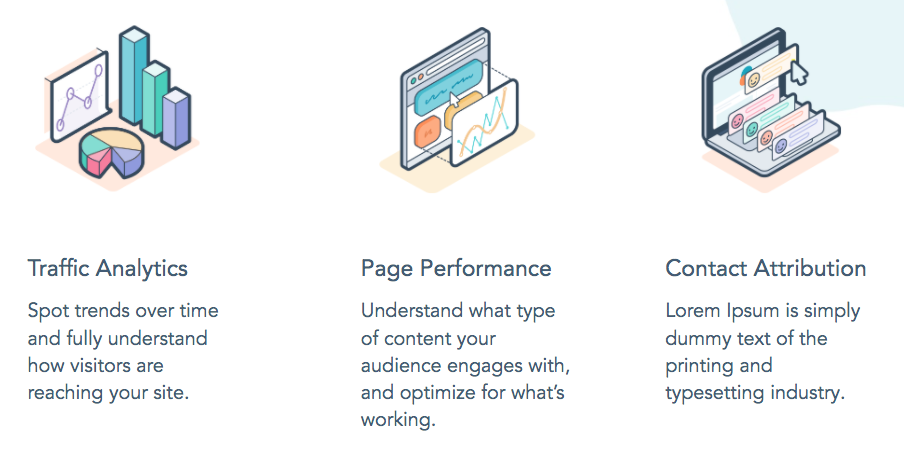
(image from HubSpot)
Sam:
You gain insights. The analytics tools on HubSpot quite frankly have blown my mind at the depth of what it can pull data on. And now that you can even do your sender score on there, that's something people were paying to find out.
John:
It's just there. I think you could tie that back to what I had just said in the previous point about services and other software. I mean analytics and big data, it's an expensive thing to play in, and you have Google Analytics. Most people are using Google Analytics, which does have a ton of different insights from HubSpot, but most people don't go that deep and the basic stuff and the things that most people are tracking inside Google Analytics just come naturally inside of HubSpot.
John:
And even more in HubSpot, we can go a lot deeper into things that might even mean more value. So we can track specific page performance. We can track, if you're using it with other tools in HubSpot, like the CRM, you can do revenue attribution to different pages. I can see what pages have some kind of influenced revenue on someone becoming a client. So I can see, Oh my gosh, every single client we have converted on these three pages. So then definitely want to make sure that those three pages are things that I funnel all of my people to, all of our leads, right? Just naturally the analytics and the reporting are so powerful and so cool.
Sam:
I think when you said that you can eliminate a full-time job with just what HubSpot can do and what the tech stack brings. If I was a founder of a SAS company, like a small startup right now, a) employees are your number one expense unless you're in some multimillion dollar building, or something like that, but employee payroll is super expensive and HubSpot allows you to minimize that where you're getting a lot of stuff accomplished with very little time because it's all in one spot. The time-suck of going from my WordPress site to MailChimp, to X, Y, Z, is just a full-time job of just somebody clicking around on a browser where it's all in one spot now and it's super intuitive. I'm not remotely close to a developer, and I can do a lot of stuff on HubSpot that I would never be able to do on any other site.
John:
Oh my gosh. These top five reasons that marketers will love the new CMS Hub are the same things that show why I love using HubSpot for our own agency. Just as you were saying, I can't imagine the amount of time and headache of trying to run marketing. For our business alone, let alone people pay us to run marketing for their businesses. I couldn't imagine, I'd need 10 other people just to do the things that we're doing right now on a daily basis. Because HubSpot allows us to automate so much, we can keep our cost down, which in turn keeps the charge of the fee that we have to charge our customers down. And the insights that we get from that are unreal. Unreal.
Sam:
Anyway. All right, Sam, I think that's it. I think those are your top five tips, my man.
John:
It is.
Sam:
Those are the top 5 reasons marketers will love the new HubSpot CMS Hub. Cool! Well, everybody, thank you for listening in. We hope you enjoyed the show. It was a quick one, but it was good.
DO YOU NEED A BETTER WEBSITE EXPERIENCE?
Talk to us today to discuss the HubSpot CMS and what options you have to bring your website to a better user experience!



