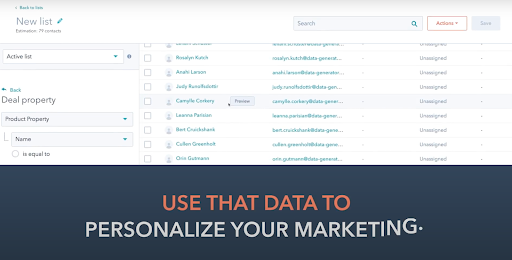Are you looking for ways to boost your Shopify store to new heights? Consider integrating Shopify with HubSpot for a dynamic duo renowned for revolutionizing sales and marketing endeavors.
Our experts have crafted this comprehensive guide so you can seamlessly tap into the true potential of your Shopify store while reaping the many rewards of HubSpot's robust CRM and e-commerce tool.
From understanding the integration fundamentals to harnessing these market-leading resources' invaluable benefits, we'll guide you step-by-step through the setup of this business-boosting connection.
Delve in for a transformational journey that will supercharge your business with Shopify and HubSpot's powerhouse capabilities.
A HubSpot and Shopify Overview
HubSpot, a leading CRM (Customer Relationship Management) and e-commerce tool, provides comprehensive business solutions to attract, engage, and convert customers.
With HubSpot, you can effortlessly manage your customer relationships, automate marketing campaigns, and analyze performance, all from a single platform. Haven’t migrated to HubSpot yet? Find out even more about what you’re missing!
Meanwhile, Shopify's ecommerce platform is taking the market by storm as a perfect tool for entrepreneurs who seek to build and scale their online stores.
Shopify offers an expansive set of features crafted to allow products to be showcased, process payments securely, and manage your inventory with ease.
The Shopify HubSpot integration marries inbound marketing with e-commerce. Syncing the platforms allows you to access shared data like customers, products, and orders, enabling efficient management of deals, product tracking, and customer engagement through HubSpot's intuitive features. Together, HubSpot and Shopify form an unstoppable combination, merging the potency of a robust CRM and marketing automation with a feature-rich e-commerce platform to achieve next-level results.
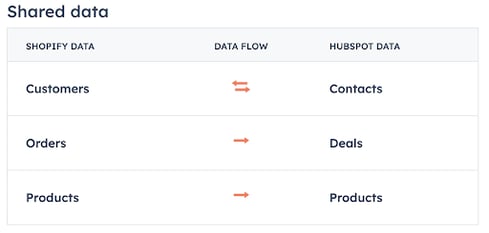
Source: https://ecosystem.hubspot.com/marketplace/apps/marketing/ecommerce/shopify
Does Shopify Integrate with Hubspot?
Yes, Shopify integrates perfectly with HubSpot to form an effective alliance to boost your business!
A Shopify HubSpot integration refers to the process of connecting your Shopify store with HubSpot's CRM and marketing automation platform to open up expansive possibilities that aren't capable of each of the platforms individually.
With Shopify and HubSpot working together, you can effortlessly sync customer data, guaranteeing a centralized and up-to-date repository of priceless information for optimizing the sales funnel and customer journey. The convenience of automatic data synchronization, where customer details, purchase history, and interactions seamlessly flow between Shopify and HubSpot, is proven to raise conversion rates and build a better business.
The integration allows for customized email marketing campaigns that enable you to engage with your audience on a deeper level so your messaging truly resonates. Picture crafting targeted messages, segmenting your audiences, and delivering captivating content unique to each customer. You can even develop engaging product ads; leveraging the power of both platforms to attract and convert potential buyers.
A Shopify HubSpot integration marries up its respective strengths to create a seamless and robust ecosystem that drives true results.
Source: https://apps.shopify.com/hubspot
What are the Benefits of a Shopify HubSpot Integration?
HubSpot and Shopify have both swept the internet by storm - collaboratively utilizing their full features can have you taking full advantage of the following benefits:
Personalized Marketing Strategy
When you incorporate the customer data from Shopify with HubSpot's marketing automation tools, you can design campaigns tailored to your audience's preferences.
Personalized content resonates on a deeper level with your audience. It is proven to not only be captivating, but to effectively drive sales and conversion rates through the roof. The Shopify HubSpot integration can get you there with its high-performing capabilities to target audiences and deliver the right message at the right time, to the right people. You'll be maximizing your marketing strategy in just a few clicks.
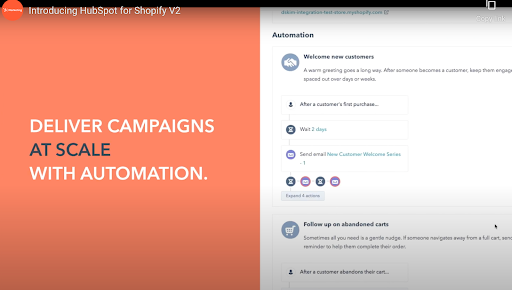
Source: https://apps.shopify.com/hubspot
Efficient Sales and Marketing Process
From one convenient and central location, you can streamline communication and manage integral sales and marketing efforts by simply integrating HubSpot with your Shopify store.
The two platforms work together for a seamless flow of customer data, purchase history, and interactions. This means both your sales and marketing teams will be working harmoniously, creating a fluid customer journey spanning the entire purchase lifecycle.
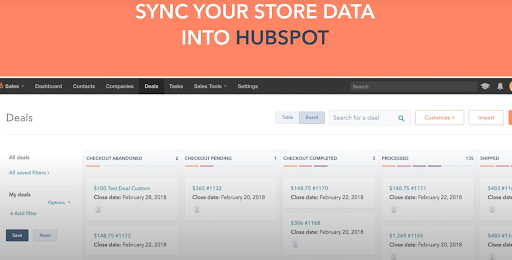
Source: https://apps.shopify.com/hubspot
Enhanced Customer Experience
If you're looking to provide a shopping experience that surpasses the ordinary, integrating HubSpot and Shopify is the solution you've been looking for! Access to comprehensive customer data means you can personalize content and touchpoints and recommend relevant products tailored to meet your buyers' needs. Understanding your customers' preferences and behavior is integral to building vital connections that deepen customer satisfaction and foster unwavering loyalty.
Source: https://apps.shopify.com/hubspot
Improved Reporting and Analytics
Gain a profound understanding of your customer's behaviors, online sales, and marketing campaigns with comprehensive but easy-to-read analytics and reporting features. With the help of a Shopify HubSpot integration, this precious knowledge will be at your fingertips, giving you the tools to fine-tune your strategies for better performance or confidently make company-impacting decisions backed by data.

Source: https://apps.shopify.com/hubspot
Automated Abandoned Cart Workflows
The automated abandoned cart workflows feature with the HubSpot and Shopify integration is a highly efficient way to amplify sales recovery methods. It acts as insurance, so you can rest easy knowing you've done all you can to capture the sale.
When a cart is abandoned (the trigger), a targeted email or follow-up sequence is sent to re-engage the customer and remind them of the products they left behind in their cart. It incentivizes the customer to complete their purchase, meaning you will never miss out on a sale again!
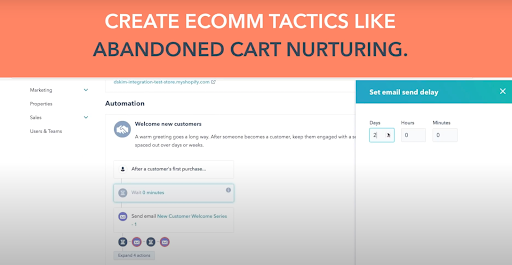
Source: https://apps.shopify.com/hubspot
How Do You Integrate Shopify with HubSpot?
Below is our step-by-step guide to easily and successfully sync Hubspot and Shopify so you can begin boosting your business even faster!
There are two ways you can go about this, the classic method or through the free Shopify HubSpot integration app. The first method involves altering the source code of both HubSpot and Shopify, which will need to be done through a developer.
The second method will be our primary focus in this step-by-step guide. Not only is the dedicated app crafted to provide an intuitive and code-free solution, but it is also widely accessible and any team member (with the correct account permissions) can take care of the integration, saving your bank from expensive web development fees!
Shopify and Hubspot Integration App: Step-by-Step Guide
- Login to HubSpot, ensuring the account is a super-admin to have adequate permissions for the integration.
- From the main navigation, click the Marketplace icon followed by App Marketplace.
- Type 'Shopify integration' into the search bar to locate and click on Shopify integration.
- Click "Install App," located on the upper right-hand side.
- Add your Shopify store's URL into the dialogue box before clicking 'Connect to Shopify.'
- Add your Shopify username and password into the pop-up that appears, then click "login."
- Return to HubSpot for the notification that HubSpot and Shopify have connected (the tracking code will automatically be added to your Shopify pages).
- If you have additional Shopify stores to connect, return to the Shopify integration page. On the left, click the store name and then click 'Connect Another Store.' to effortlessly repeat the process.
Now that you've connected your Shopify store data, a one-way sync for contacts, deals, and products is automatically set up for Shopify to Hubspot, but you can easily modify your sync to reflect data syncing both ways!
Tips for an Effective Shopify HubSpot Integration
We're committed to helping you elevate your business to all-new heights! Extract every ounce of value from the HubSpot and Shopify integration with these expert tips, ensuring a smooth and successful integration journey.
Set Clear Business Goals
Having distinct goals will serve as a roadmap for your integration approach and allow you to gauge its effectiveness. Clearly define what you hope to achieve by merging Shopify and HubSpot - whether it's enhancing sales, elevating customer interaction, or streamlining marketing campaigns, use this to ensure you're staying on target.
Data Accuracy and Reliability
For successful integration, having precise and dependable data is crucial to avoid misalignments in your sales and marketing endeavors. Before starting, review your data:
- Take the time to clean and organize it. Remove duplicates and standardize formats for data consistency.
- Regularly validate and update data to maintain its integrity.
Regularly Monitoring Performance
Don't just set it and forget it!
Keep an eye on data syncing, check for any anomalies or errors, and address them promptly, keeping a proactive approach ensures you're continually operating smoothly and error-free.
Utilizing HubSpot Workflows
Say goodbye to manual, tedious tasks! Create workflows that trigger based on specific actions or events, such as abandoned carts or lead nurturing. Automating these processes saves time, enhances efficiency, and enriches the overall buyer experience.
Using Segments and Tags
Use tags to label and categorize contacts for targeted marketing campaigns! This targeted approach boasts personalized communication and maximizes the impact of your marketing efforts. You can even segment your contacts based on various criteria, such as purchase history, demographics, or engagement levels for content your audiences will believe was hand-written just for them.
Conclusion
Having now explored our guide, you have all the information behind the force and benefits of integrating Shopify with HubSpot. You can begin seamlessly connecting these two powerhouse platforms and championing your business goals!
We promise you'll swoon over the streamlined operations that save you time and money, the personalized customer experiences renowned for fostering long-lasting customer loyalty, and conversion rates skyrocketed to all new levels.
Want to learn more about how HubSpot can help build your business? We’ll teach you how!