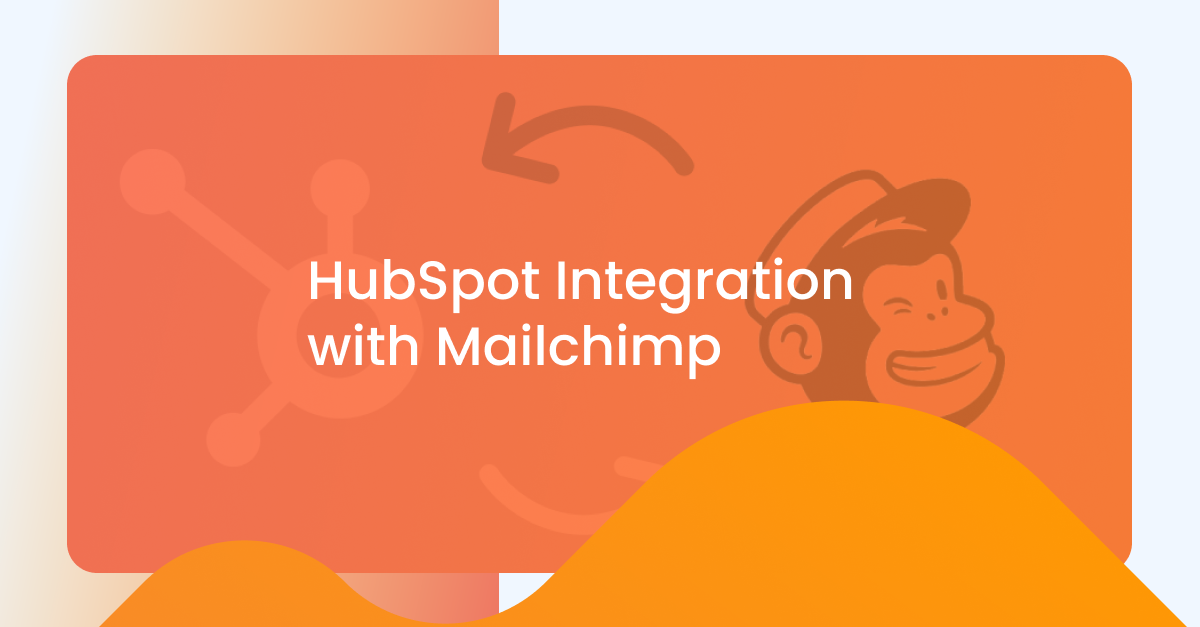CRM, or Customer Relationship Management systems play a crucial role in assisting businesses with everything from marketing tools to interactions with customers. With a user-friendly interface and a vast array of features, it's no wonder that the HubSpot CRM is such a highly commended tool. But, what happens when you elevate this CRM by integrating your email service provider? That's precisely what we'll be going over today. In particular, we'll be discussing how HubSpot and MailChimp can work together to create an all-encompassing automation experience.
An Overview of MailChimp to HubSpot Integration
MailChimp is a powerful and versatile email marketing platform that has gained significant popularity among businesses and individuals alike. It serves as a comprehensive solution for creating, managing, and analyzing email campaigns. One of the key reasons MailChimp is widely used is its user-friendly interface and an intuitive email builder. With a drag-and-drop editor and customizable templates, users can easily design visually appealing and professional-looking emails without having to understand how to code.
A HubSpot and MailChimp integration elevates the powerful abilities of both platforms further. By integrating MailChimp with HubSpot CRM, a company can seamlessly synchronize contact information between the two systems. Any updates or changes made in HubSpot, such as new leads or updated customer details, will automatically reflect in MailChimp. This integration eliminates the need for manual data entry and ensures that both platforms work with accurate and current customer data.
Having comprehensive and up-to-date contact information is crucial for effective email marketing and customer relationship management. With the integration, a company can leverage the robust features of MailChimp's email marketing platform while utilizing the rich customer insights and data stored in their HubSpot CRM contacts.
The Benefits of Integrating MailChimp to HubSpot
MailChimp integrations with HubSpot create a large number of benefits for your business to reap, but certain elements stand out in particular. If you're on the fence about whether or not to engage in the process that lets MailChimp update HubSpot contacts, here are some specific advantages to convince you.
Greater Contact Engagement
Integration between MailChimp and HubSpot CRM brings the benefit of greater contact engagement. By syncing the data between the two platforms, businesses can leverage the comprehensive customer insights stored in HubSpot CRM to create highly targeted and personalized email campaigns in MailChimp, with no need to understand code. With a deeper understanding of their contacts' preferences, behaviors, and interactions, a company can deliver relevant content that resonates with its audience. This level of personalization increases contact engagement, resulting in higher open rates, click-through rates, and ultimately, improved conversion rates.
Managing Email Activity within One CRM
Integrating MailChimp with HubSpot allows businesses to manage email activity within a single platform. Instead of navigating between different systems, all data stored by your email service provider, such as campaign history, opens, clicks, and bounces can be accessed and tracked directly within HubSpot CRM. This centralization of data simplifies email management and provides a holistic view of contact interactions, allowing businesses to have a complete understanding of their customers' engagement and behavior while automation handles the monotonous work.
Potential Sync Errors Handled Internally
When using MailChimp and HubSpot together, it's important to prevent any mistakes that could arise when transferring data manually between the two platforms. Duplicate or missing information can cause issues, but the integration between the two systems ensures that contact information is automatically synced. This means that the risk of data discrepancies is minimized, and companies can have confidence in the accuracy and up-to-date nature of their contact information across both platforms. By reducing the need for manual effort, data integrity is improved overall.
Streamlined Lead Nurturing
With the integration of MailChimp and HubSpot CRM, your company can easily set up automated email sequences to nurture leads. Specific actions or behaviors captured in HubSpot CRM can trigger targeted follow-up emails in MailChimp. For instance, if a contact shows interest in a particular product or service, an automated workflow can be initiated to further nurture the lead down the sales funnel. This streamlined lead nurturing process helps companies stay engaged with their leads and ultimately drive revenue.
Enhanced Reporting and Analytics
The integration of MailChimp and HubSpot CRM offers advanced reporting and analytics features. This enables a company to gain better insights into the effectiveness of their email campaigns and how they influence customer engagement and conversions overall. By merging MailChimp's email marketing metrics with HubSpot CRM's detailed customer data, businesses can assess their campaigns in great detail. This provides them with the necessary tools to make informed decisions and pinpoint areas that require improvement for better outcomes.
Setting Up The Integration
It may seem daunting at first, but in reality, the integration process can be broken down into three simple, comprehensive steps. If you take it one step at a time, troubleshooting in between, you should be set up and good to go in no time at all.
1. Connect Your Accounts
First, you'll want to log in to your HubSpot account using your credentials. Once you're logged in, navigate to the Integrations section, which can typically be found in the settings or configuration menu. Locate the MailChimp integration within the available integrations list. It may be listed as "MailChimp," "Email Service Provider," or something similar.
Then, you'll want to click on the "Connect" or "Authorize" button associated with the MailChimp integration. Follow the prompts and instructions provided to sign in to your MailChimp account, then grant access to HubSpot by providing the necessary permissions and authorizations requested during the connection process.
2. Sync Your Data
After successfully connecting the accounts, you will be prompted to configure the data sync settings between HubSpot and MailChimp. You will likely have the option to select specific lists or audiences from MailChimp that you want to sync with HubSpot. This allows you to choose which contacts or subscribers will be synchronized between the two platforms.
Carefully review the available options and select the appropriate choices based on your requirements. For example, you can choose to sync existing contacts, new subscribers, or both. Once you have made your selections, click on the "Save" or "Sync" button to initiate the data synchronization process. The initial sync may take some time, depending on the amount of data being transferred.
3. Configure Settings
You've made it- it's time for the final step. In the integration settings, you can customize how data is synchronized between the two tools. Explore the available configuration options to tailor the integration to your specific needs. For instance, you can define how different data fields are mapped between the two platforms, ensuring the correct information is transferred.
Take advantage of segmentation options to group and organize contacts based on specific criteria within HubSpot. This can help in creating targeted marketing material to send to new contacts. If advanced settings are available, such as mapping custom fields or configuring automatic workflows, consider utilizing them to optimize the integration and automate processes. Make sure to save any changes or settings you configure within the integration settings interface, because you certainly won't want to complete them twice!
Troubleshooting Your Integration Process
While you're setting everything up, you may run into a few bumps in the road. This is perfectly normal and doesn't mean you're doing anything incorrectly during your process. Here are some tips for common troubleshooting issues you might experience:
- Ensure Account Permissions: Make sure you have the necessary permissions and access rights in both HubSpot and MailChimp accounts to authorize the integration and perform data sync.
- Verify API Keys: Double-check that the API keys used for integration are valid and correctly entered. Incorrect API keys can lead to connection issues.
- Check Field Mapping: Review the field mapping settings to ensure that the data fields in HubSpot and MailChimp are correctly aligned. Inconsistent field mapping can cause data syncing problems.
- Test Sync with a Subset of Data: If you encounter issues during initial sync, consider testing the integration with a smaller subset of data to isolate any potential problems. This can help identify and resolve specific data synchronization issues.
- Monitor Error Logs: Both HubSpot and MailChimp usually provide error logs or notifications in case of any issues during the integration process. Regularly check these logs to identify and address any errors or conflicts.
- Reach Out to Support: If you encounter persistent issues or need further assistance, don't hesitate to contact the support teams of both HubSpot and MailChimp. They can provide specific guidance and troubleshooting steps tailored to your integration setup.
Let Technology Work For You
The key to this integration process, as well as any other, is to make your business run more smoothly. Take away some of the additional stress and data entry, and let these platforms do what they do best! If you follow these steps, you'll be able to reap all the mentioned benefits and more in no time at all.
Remember, the integration process may vary slightly based on updates or changes made to the platforms. It's always recommended to refer to the official documentation or support resources provided by HubSpot and MailChimp for the most up-to-date and accurate instructions.