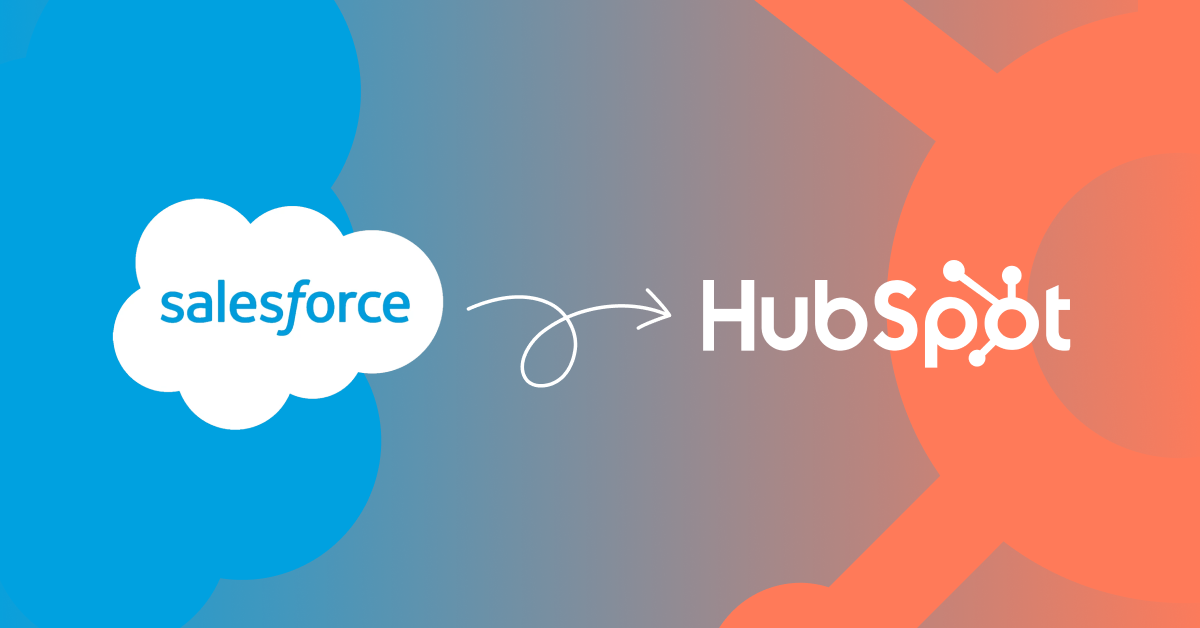Imagine you're at the helm of a bustling, growth-oriented company.
Your sales and marketing teams are hard at work, managing customer relationships and automating marketing efforts.
But there's a catch—your current CRM, Salesforce, is starting to feel overwhelmingly confusing...
Restrictive in certain areas...
And perhaps even cumbersome.
It's at this pivotal moment you start considering a switch to HubSpot, drawn by its promise of streamlined integration and enhanced user experience.
Welcome to the challenging but rewarding process of migrating from Salesforce to HubSpot.
This change aims to make your business operations more efficient and scalable.
The transition from Salesforce to HubSpot can significantly boost your ability to manage customer interactions and automate marketing processes more effectively.
However, like any major system overhaul, the process involves meticulous planning and execution to ensure a seamless transfer of data and operations.

The benefits of switching to HubSpot
HubSpot offers an integrated platform that simplifies the user experience and enhances data accessibility.
Unlike Salesforce, which might require juggling multiple modules and complex configurations, HubSpot provides a cohesive ecosystem where sales and marketing align effortlessly.
This integration is crucial for businesses aiming to provide a consistent and personalized customer experience across all touchpoints.
Embarking on the Salesforce to HubSpot migration journey requires a clear understanding of the steps involved.
This guide will walk you through the essential phases of the migration process, from preparing your data for transfer to customizing your new HubSpot setup to meet your specific business needs.
We'll cover the critical tasks such as conducting a thorough data audit and cleanup, reviewing Salesforce configurations, setting up your HubSpot account, and strategizing the migration to ensure that your sales and marketing operations are not just restored but enhanced in their new home.
As you prepare to transfer your operations, it's essential to keep in mind the strategic benefits that await.
A successful migration not only improves your operational efficiency but also leverages HubSpot's advanced analytics and marketing tools to gain deeper insights into your customer base and market dynamics.
With HubSpot, you're setting the stage for future growth and innovation.
Let's dive into the detailed process of preparing for your Salesforce to HubSpot migration and explore how to execute it flawlessly, ensuring that your organization reaps the maximum benefits from this strategic move.

STep 1: Preparing for Your Salesforce to HubSpot Migration
When planning your migration from Salesforce to HubSpot, the first critical step is to ensure your data is clean, current, and fully organized.
This phase, known as the Data Audit and Cleanup, sets the foundation for a successful transition.
Let's delve into what this entails and why it's so crucial.
Why Conduct a Data Audit?
Think of your data as the lifeblood of your CRM system.
In Salesforce, your data might include everything from detailed customer profiles to sales records and ongoing deal flows.
Over time, this data can become cluttered with inaccuracies, duplicates, or outdated information, which can skew your analytics and decision-making processes.
Before migrating to HubSpot, a thorough audit of your Salesforce data is essential.
This process helps identify what's useful, what needs updating, and what can be discarded.
Ensuring that only the most accurate and relevant data is transferred to HubSpot not only streamlines the migration process but also enhances your future CRM’s performance.
Steps to Effective Data Audit and Cleanup
1. Inventory Your Data:
Start by taking stock of all the data you currently have in Salesforce.
This includes customer information, sales records, ongoing deals, and any custom fields you’ve added over the years.
Create a comprehensive list that will serve as your reference throughout the cleanup process.
2. Identify Redundancies and Errors:
Once you have a clear overview, the next step is to comb through the data for duplicates, errors, and outdated information.
This might involve merging duplicate customer records, updating old contact details, or correcting inaccuracies in sales data.
3. Assess Data Relevance:
Not all data in your Salesforce system will be necessary or relevant in HubSpot.
Evaluate each data set's relevance to your ongoing operations.
For instance, old deals that are long closed or leads that have gone cold without interaction for years might not need to be transferred.
4. Clean and Organize:
After identifying which data needs to be corrected or removed, the actual cleanup begins.
This process might involve manually editing records, using data cleaning tools, or even bulk-deleting irrelevant entries.
The goal is to ensure that the data moving to HubSpot is not only accurate but also well-organized.
5. Prepare for Transfer:
Finally, with clean data in hand, organize it in a way that aligns with HubSpot’s data structure.
This might mean reformatting data fields to match HubSpot’s fields or segmenting data into categories that HubSpot can process efficiently.
The Benefits of a Clean Data Slate
Migrating clean and well-organized data has numerous benefits:
- Improved Data Management: Clean data means less clutter in your new system, making it easier to manage and navigate.
- Enhanced Accuracy: Accurate data leads to better analytics and insights, which are crucial for making informed business decisions.
- Increased Efficiency: With data properly formatted and organized, HubSpot can more effectively automate marketing and sales processes, enhancing overall operational efficiency.
By taking the time to thoroughly audit and clean your Salesforce data, you set yourself up for a smoother transition to HubSpot.
Remember, the quality of data you migrate will directly impact the effectiveness of your new CRM system.
Ensuring it's clean and organized is not just a preparatory step; it's a strategic move that enhances your future CRM’s potential.
Reviewing Salesforce configurations
As you move forward in your Salesforce to HubSpot migration, a crucial step to address is the review of your Salesforce configurations.
This step is all about ensuring that the custom settings and automation you’ve tailored over the years in Salesforce transition smoothly and effectively into HubSpot.
Let's unpack how you can document your existing setups and evaluate their necessity and functionality in the new system.
Documenting Your Salesforce Configurations
The first task is to thoroughly document all the custom configurations, workflows, and automations you've developed in Salesforce.
This documentation should include:
-
Custom Configurations: Detail any custom fields, record types, or unique user interfaces you’ve created. Understanding these elements is key to replicating or enhancing them in HubSpot.
-
Workflows and Automations: Map out the workflows that automate processes such as lead nurturing, task assignments, or opportunity updates. Capture the logic and triggers behind each automation, as these will guide how you set up similar automations in HubSpot.
-
Custom Code and Third-party Apps: Note any custom code snippets (like Apex in Salesforce) or integrations with third-party apps. These might handle complex business logic or connect your CRM with other systems, and understanding these integrations is crucial for a smooth transition.
This thorough documentation acts as a blueprint.
It not only helps prevent critical processes from being overlooked during the migration but also assists in troubleshooting post-migration issues that may arise due to configuration differences between Salesforce and HubSpot.
Evaluating Essential Configurations
With your configurations documented, the next step is to evaluate which elements are essential and how they can be replicated or optimized in HubSpot.
This involves a few key considerations:
Essential vs. Redundant:
Determine which configurations are essential for your business operations in HubSpot.
Sometimes, configurations may no longer be necessary due to process changes or enhanced features available in HubSpot that could replace custom setups.
Replication and Optimization:
For the essential configurations, consider how they can be replicated in HubSpot.
HubSpot might have native features that replicate the functionality of custom Salesforce configurations or offer new tools that can achieve similar outcomes more efficiently.
Leveraging HubSpot’s Features:
HubSpot offers a range of automation and customization tools that can often enhance what you were doing in Salesforce.
For example, HubSpot’s workflow tools are very user-friendly and can often replace complex Salesforce automations with more streamlined versions that are easier to maintain and modify.
The Strategic Advantage
This evaluation is not just about replication...
It’s about optimization.
As you shift from Salesforce to HubSpot, you have a unique opportunity to revisit and potentially improve how your sales and marketing processes are configured.
By carefully considering which elements to bring over and how to adapt them to HubSpot’s capabilities, you can often find ways to enhance functionality, user experience, and overall system efficiency.
In summary, reviewing your Salesforce configurations and deciding how to replicate them in HubSpot is a critical step in the migration process.
It ensures that your new system is not only a reflection of your business’s operational needs but also a platform for further growth and refinement.
Setting Up your hubspot account
Setting up your HubSpot account is a pivotal stage in your Salesforce to HubSpot migration.
It's where you'll establish the framework that your team will use daily, ensuring it mirrors your organizational needs and enhances functionality.
Let's dive into the essentials of setting up your HubSpot account effectively.
Configuring Your HubSpot Account to Match Organizational Needs
The initial step in setting up your HubSpot account involves configuring it to align with your company’s structure and operational requirements.
This means setting up user roles and permissions to mirror your organizational hierarchy and ensure that the right people have the appropriate level of access to sensitive data.
It’s crucial that this setup reflects your internal controls and data governance policies.
Aligning HubSpot with Your Data Structures and Workflows
After establishing the basic permissions and roles, the next step is to tailor HubSpot’s settings to integrate seamlessly with the data structures and workflows you’re migrating from Salesforce.
This involves a few key actions:
Customizing Data Fields:
HubSpot should be configured to accommodate the data fields you are transferring from Salesforce.
This includes not only basic contact or company details but also any custom fields that are vital for your sales and marketing processes.
Setting Up Sales and Marketing Hubs:
HubSpot’s strength lies in its integrated approach to sales and marketing.
Setting up these hubs involves configuring your pipeline stages, lead scoring models, and marketing campaign structures to reflect the workflows documented from your Salesforce system.
Ensure these setups utilize HubSpot’s capabilities to enhance or streamline the processes you previously had.
Integrating Third-party Tools:
If your Salesforce environment included integrations with third-party tools for email marketing, customer service, or other functionalities, you’ll want to establish these connections within HubSpot as well.
HubSpot offers a robust marketplace with numerous integrations, which can likely replicate or replace your existing third-party applications.
Tailoring Settings for Optimal Use
The final touch in setting up your HubSpot account involves refining the settings to optimize usability and performance:
-
Custom Dashboards and Reports: Prepare custom dashboards that give your team quick insights into their performance metrics and KPIs. HubSpot’s customizable reporting tools can often exceed the functionality you may have been used to in Salesforce, offering more granular insights with less manual effort.
-
Automations and Workflows: Utilize HubSpot’s automation tools to set up workflows that automate routine tasks, such as lead nurturing sequences or task reminders. These automations not only save time but also ensure that no lead or critical activity falls through the cracks.
By carefully setting up your HubSpot account to reflect your organizational needs and the detailed planning from your Salesforce setup, you ensure a smooth transition and a strong start in your new CRM environment.
This foundational setup is not just about replicating what existed but enhancing and optimizing it to leverage HubSpot’s advanced capabilities for better efficiency and engagement across your sales and marketing teams.
Step 2: Strategizing the migration
The migration from Salesforce to HubSpot is about strategically transferring your business processes to ensure they function optimally within a new ecosystem.
This requires a well-thought-out strategy that aligns your data structures and operational workflows with HubSpot's capabilities.
Let's dive into the steps involved in strategizing your migration, focusing on mapping out data migration and integrating processes and workflows.
Mapping Out Data Migration
Identifying Key Data Entities
The first step in your migration strategy is identifying all the data entities you currently manage in Salesforce.
This typically includes Leads, Opportunities, Accounts, Contacts, and any custom objects specific to your operations.
Each of these entities carries critical data that drives your business processes and needs careful consideration during migration.
Defining Data Mapping
Once you've identified the entities, the next crucial step is to define how each Salesforce field will map to HubSpot properties.
This involves detailed planning to ensure that data migrates accurately and remains functional in its new environment.
-
Standard Fields: For standard fields like contact names and email addresses, mapping is generally straightforward as both Salesforce and HubSpot share similar fields for common data points.
-
Custom Fields: More attention is needed for custom fields unique to your Salesforce setup. You'll need to create equivalent custom properties in HubSpot. This might involve formatting changes or data transformation to align with how HubSpot handles data.
-
Data Relationships: Understanding relationships between different data entities is vital. For instance, how Contacts link to Accounts or Opportunities in Salesforce might differ from HubSpot’s structure. Properly mapping these relationships is crucial to maintaining data integrity and ensuring workflows that rely on these relationships continue to function correctly.
Process and Workflow Integration
Translating Workflows and Automations
Migrating your existing workflows into HubSpot is perhaps one of the most critical parts of your strategy.
Salesforce and HubSpot offer robust tools for automating business processes, but they work differently and have unique strengths.
Recreating Sales Processes:
Start by documenting each workflow in Salesforce, including the triggers, conditions, and actions.
Then, use HubSpot’s workflows tool to recreate these processes.
This might involve straightforward translations or rethinking the process to leverage HubSpot’s automation features better.
Lead Scoring Models:
If you use lead scoring in Salesforce, you’ll need to replicate this in HubSpot. This involves mapping the scoring criteria from Salesforce into HubSpot's scoring tools, adjusting as necessary to fit the new platform’s capabilities.
Considering Capability Differences
It’s important to acknowledge and adapt to the differences in capabilities between Salesforce and HubSpot:
-
Enhanced Integration Opportunities: HubSpot might offer integration capabilities that weren’t available or were too complex to implement in Salesforce. This can include deeper integration with marketing tools, more automated data capture from social media, or better alignment with email marketing platforms.
-
Workflow Optimization: HubSpot's workflow engine often provides a more user-friendly interface compared to Salesforce. This can be an opportunity to not just replicate but improve upon the workflows by making them more efficient or easier to modify and manage.
Adjusting to New Functionalities
As you translate workflows and processes, be mindful of new functionalities in HubSpot that could replace or enhance your existing Salesforce automations.
This might involve adopting new tools within HubSpot that provide better analytics, more detailed customer journey tracking, or improved user engagement tools.
The Strategy Behind The Transition
The strategic phase of your Salesforce to HubSpot migration is about more than just technical data transfer.
It’s about ensuring your business processes are enhanced and more aligned with your strategic goals in the new system.
By carefully planning the data migration and translating workflows into HubSpot’s environment, you set the stage for a CRM system that not only replicates your Salesforce functionality but improves upon it, making your sales and marketing efforts more effective and integrated.
Through meticulous mapping and thoughtful integration of processes, this strategy phase ensures that once you switch to HubSpot, your team will be able to hit the ground running with a system that feels familiar yet operates with enhanced efficiency and integration.
This careful planning helps minimize disruptions during the transition and leverages HubSpot’s strengths to boost your business’s operational capabilities.

Step 3: Executing the migration
Migrating from Salesforce to HubSpot requires a robust strategy for transferring your data securely and efficiently.
Here are the key techniques you should consider:
1. Choosing the Right Migration Method
HubSpot’s Data Import Tools:
HubSpot provides built-in tools that facilitate the direct import of standard data entities like contacts, companies, deals, and tickets.
These tools are designed for ease of use and can handle large amounts of data effectively.
They are particularly useful for straightforward data sets that do not require extensive transformation.
API Integrations:
For more complex datasets, especially those involving custom objects or intricate relationships, using API integrations can offer more control.
APIs allow for a more granular data transfer process, which can be crucial when dealing with customized data structures.
Third-party Migration Services:
Sometimes, the migration might be too complex or resource-intensive to handle internally.
In such cases, third-party services specialize in CRM data migration and can provide the necessary expertise and support.
These services can manage the entire migration process, ensuring that data integrity is maintained and that the transfer is completed without significant disruptions.
2. Implementing a Phased Migration
A phased migration approach is highly recommended, particularly for large datasets or complex organizational structures.
Here’s how you can approach it:
Start with Non-critical Data:
Begin by migrating data that is less critical to your daily operations.
This could include historical sales data or archived contacts.
The idea is to test the migration process with data that, if temporarily misplaced or incorrectly formatted, won’t disrupt your business operations.
Iteratively Migrate Other Data Segments:
Once you've refined the process with non-critical data, start migrating more important data, such as active customer information and ongoing deals.
This phased approach helps identify and address issues without significant impact on your business.
Validation and Testing
After your data is transferred, the next crucial step is validation and testing.
This ensures that the migration has been successful and that all systems and workflows function as expected within HubSpot.
1. Conducting Thorough Testing
Data Accuracy Checks:
Verify that all data points have been correctly migrated and are accurately represented in HubSpot.
Check for data integrity issues like duplication, incomplete data fields, or incorrect mappings.
Link and Relationship Testing:
Ensure that relational links between data points (like contacts linked to the correct companies) are maintained as they were in Salesforce.
Load Testing:
Perform load testing by simulating typical and peak usage conditions to ensure that the HubSpot environment can handle your business operations without performance degradation.
2. Validating Workflow Automations and Processes
Automations and Workflows:
Test all recreated workflows and automations in HubSpot.
Make sure that they are triggered as expected and that actions are performed correctly.
This includes testing email workflows, lead scoring processes, and any custom workflow automations that were set up during the configuration phase.
User Acceptance Testing (UAT):
Involve end-users in testing the new system.
Users who are familiar with the old system are particularly good at spotting differences and identifying areas where the new system might be lacking.
Final Adjustments and Transition
Based on the outcomes of your testing and validation phase, make any necessary adjustments.
Address issues related to data accuracy, workflow functionality, or system performance.
Ensure all stakeholders are informed about the final state of the migration and ready for a complete switch to HubSpot.
By carefully executing your migration with the right techniques, validating all transferred data, and thoroughly testing the systems and workflows, you ensure a smooth transition to HubSpot.
This not only minimizes disruptions to your operations but also leverages HubSpot's robust capabilities to enhance your CRM and marketing automation effectiveness.
Summing Up
As we wrap up our exploration of the Salesforce to HubSpot migration, it’s clear that this transition, while intricate, offers a tremendous opportunity to streamline and enhance your CRM and marketing automation systems.
By meticulously preparing your Salesforce data, reviewing and adapting your configurations, and strategically setting up your HubSpot account, you've laid the groundwork for a successful migration.
Through careful execution, phased data transfer, and rigorous testing and validation, you ensure that the transition not only maintains the integrity of your data and processes but also leverages HubSpot’s advanced capabilities to elevate your business operations.
The move from Salesforce to HubSpot is more than just a technical data shift—it's a strategic upgrade to your business’s operational engines.
HubSpot’s integrated platform offers an intuitive, user-friendly environment that can simplify workflows, enhance customer engagement, and provide deeper insights into your marketing and sales efforts.
As you finalize your migration, remember that the goal is to not only replicate your existing processes but to optimize and improve upon them, making your operations more efficient and responsive to your business needs.
Whether you’re a small business taking the leap into a more integrated CRM or a large enterprise looking for enhanced functionality and ease of use, this migration supports a holistic view of your marketing, sales, and service operations.
Of course, we appreciate this migration might seem daunting.
But with the right planning and execution, the shift can significantly enhance your team's productivity and your company's ability to engage with customers.