2020 is going to be a big year to make or break your website. Conversion rates across the board are decreasing, which means staying on top of what's working is extremely critical.
What is working (and what is not) in the world of SaaS website designs? We've compiled a brand new list of things to be prepared to implement in your strategy in order to boost your conversion rate and start converting visitors into leads.
And don't forget, all of this content and more originates from our podcast called Under The Canopy, which can be streamed on our website or anywhere you listen to podcasts like Spotify or Apple Podcasts! This content comes from a podcast episode about SaaS website design trends and what's happening in 2020.
To get started, we launch a lot of SaaS companies websites.
Like... a ton.
We're seeing some real trends and themes come through as to what constitutes great design for these SaaS products for converting leads into free trials, demos, or consultations.
The results may actually surprise you. You might be thinking this is a post about gradients, colors, illustrations, etc. However, all of the most successful website launches here at Web Canopy Studio basically boil down to user experience and how these SaaS websites focus on solving problems for their user.
So let's get started with number one, shall we?
1) Optimize Your Content For Voice
You can watch listen to the full episode on YouTube as well!
This is the year that it's expected that the number of voice searches will surpass the number of text searches, which feels crazy. However, when you think about how many people are using Siri, Okay Google, Amazon Alexa, and so on, it starts to feel more realistic.
That being said, the kind of searches being done via voice are very different... for the time being. Today, most people are using Alexa to ask questions like my son, who wants to know what the 1st, 2nd, and 3rd fastest birds are in the state of Michigan. Or, "where's the best place to travel in the US on spring break this year," kind of questions.
What you won't see many people doing voice searches for (yet), are a lot of B2B topics. For example, it's going to be rare to find people asking Siri for recommendations on supply chain logistics software to help streamline their operations.
BUT - it's coming. 20 years ago, someone telling you they were going to use a website (app) to meet strangers and get in their car with them to take them places would have sounded like a complete idiot. So, too, will technology change with the way people start to use it as they become more comfortable.
So, then, how do you optimize your website for voice? Let's look at some design inspiration to get your brain juices flowin!
Start with Pillar content

HubSpot will be the first to tell you that clustering your content together will help your search rankings tremendously. This is true, however one the most important pieces to this concept is tying everything back to a "pillar page," where you can extend and build your content out over time.
A Pillar page will allow you to, hopefully, start ranking not only organically, but also start ranking for snippets.
Snippets are those little blurbs at the top of searches that aren't actually content - they are answers to your question. For example, if I go to Google and I type in "Best apps for watching movies," my entire screen is actually serving me an answer to my question.
It's also likely that a snippet is something that may be served via a voice search with Google, Alexa, Siri, or any other searchable device.
How To Plan For Voice Search
You can also prepare your website for voice search by thinking about what common questions come up from your audience. If there are several different questions you receive over and over, you should create content and design your site around these types of questions.
I highly recommend using the schema markup to help facilitate the snippet likeliness as well.
Your content should be broken up into succinct answers in the beginning, followed by some amount of elaboration beyond the resolution.
2) Answer questions from the very beginning
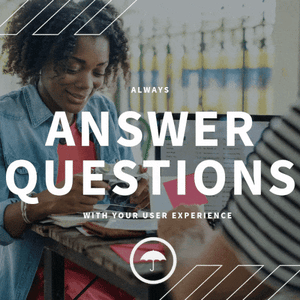 Stop wasting time on being edgy and trendy, and focus on solving problems of your visitors, first and foremost. You don't want to focus on selling yourself with a cheeky tagline, because you're not Nike. You don't need to tell people to "just do it," because they likely have no idea who you are or what you're telling them to do. You are going to just confuse them. You need to actually have something to say.
Stop wasting time on being edgy and trendy, and focus on solving problems of your visitors, first and foremost. You don't want to focus on selling yourself with a cheeky tagline, because you're not Nike. You don't need to tell people to "just do it," because they likely have no idea who you are or what you're telling them to do. You are going to just confuse them. You need to actually have something to say.
Focus on how you solve problems for your visitors. This will help you attract the right people to your brand, but more importantly convert visitors as they move through your website. Oftentimes, the websites that speak the loudest to prospects and site visitors are those that simply tell the visitor who they are, which I know sounds silly. However, if you know your customers have 3 huge problems that your product solves, building some messaging around those problems will serve as some of the most relatable content you could ask for and set you up for success.
People who find you on Google or on social media are actively searching for a solution to their problems. If they can't instantly qualify your brand when they come on your website, you are never retaining that site visitor, and you're definitely not picking up the lead. It doesn't matter how much SEO you may put into your overall site. Subconsciously, they want to know "does this person know and understand my problem? Do they have a solution for it?" If not, then they basically say, "No? All right. I'm gone." Once you have a confusing message, you're completely out of luck.
So what should be on your website?
A really great strategy is to simply write down every question you've ever been asked by your clients. If you see patterns emerge or find consistencies with what multiple customers are asking, you're getting signs of the kind of questions your visitors should easily find.
You may end up with a list of 20, 30, 40 questions that your site must answer. Sounds like a tall order! Some design inspiration would be to start by highlighting the most important items first, and prioritize the design (specifically the content and layout of your site) around those initial items.
By solving problems on the site this way, you're giving such great content that not only answer the visitor's questions, you're giving them a compelling reason to stay engaged and convert into a free trial or demo.
3) Simplify The Sign Up Process

This is a SaaS design trend that focuses more on the wireframe and flow of the website more than anything. This means not making it so convoluted or complex to let someone actually do business with you. It sounds stupid that we actually have to say that, but this is literally how most websites operate today.
Requiring customers to click through to different sections of the website, to hunt for sign up pages, to jump through hoops to get on a demo... it does nothing but muddy up the design process.
When I come to your website, I should be able to click no more than 2 times in order to contact you. Your web design should take this into account when looking into user flow and user experience design.
We need to make sure the website itself always guides people to the bottom of funnel CTA, inviting our prospects to do business with us. Create your call to action and make it visible in your menu, always. Embed it on the footer of your website. Make it everywhere your customers go on your website so it's very clear what we'd like them to do!
Give visitors a plan to follow
It's also very helpful to design a "plan" section of your home page, and repeat that on other pages as well. Let people know what the plan is to work with you. "It's as easy as 1, 2, 3." Well, what is 1, 2, 3? Tell me what I have to do and what's going to happen next. You'd be surprised how many people just don't know what they are supposed to do on your website, when it sounds so smart to you. Simplify the process for them. Do they need a demo? Talk to sales? Free trial? Tell them what they should do, give them a plan to get there, and make the process as barrier free as possible.
Also, if you are in a situation where you don't want just anyone to sign up for your product on your landing page, then you can still simplify the sign up process, however, include very strict questions in the actual form submission that will require your prospects to essentially qualify themselves. In most scenarios this isn't the case, but if it is for you, simply ask more difficult questions around revenue, company size, biggest issues they are facing, and more.
4) Include Your Pricing Information

I know, I know... Pricing. it sucks. You don't want to tip your hand. However, there's just no room for not doing this today, and the value completely outweighs the negative consequences here. If you need to instantly qualify prospects on your site, being very upfront with your pricing model is the way to go. If you need to send better qualified leads to your sales team (and not people who are time wasters that will have sticker shock), this is the way to go.
Put yourself in the shoes of your buyers. When you're interested in a new product or you're visiting SaaS websites, what's the first question you have? Rarely is it, "oh, that's neat, could you please tell me all the features and how it solves my problems?" It's typically "how much is this?" Your prospective buyers are no different at all. They need to know if they are shopping in the right ball park. Now, it doesn't have to be 100% transparent if you don't want to. You can give ranges. There are also several different ways to show pricing. It doesn't always have to be "bucket" pricing, or tables that show how much your product is going to cost exactly.
The chatbot strategy is one of our favorites. We currently do this on our website now. We ask visitors a series of questions, each one building on the next. As they fill in more and more information, we're able to pull from the data we've collected and give them a range for services. It's not concrete. It's typically a wide range. But it definitely lets visitors know whether or not they are looking at the right kind of service.
You can also include pricing calculators. There are tons of models here, which can easily be built on HubSpot, and the variations are vast. We've even seen return on investment calculators, which allow C-suite execs to see what matters most to them - the bottom line.
And you're scared of your competitors seeing your fees? Come on... That's not an excuse! It's not 2004 anymore. People are transparent. People are open. If you're afraid of your competitors price gouging, then let them. Let them try to compete to make something better than you AND still make money. Have some confidence in what you're doing. You will win in comparisons over your competitors simply for the fact that you don't require them to jump through hoops to get an accurate idea of what your product or service will cost them!
5) Show Social Proof In Video Format
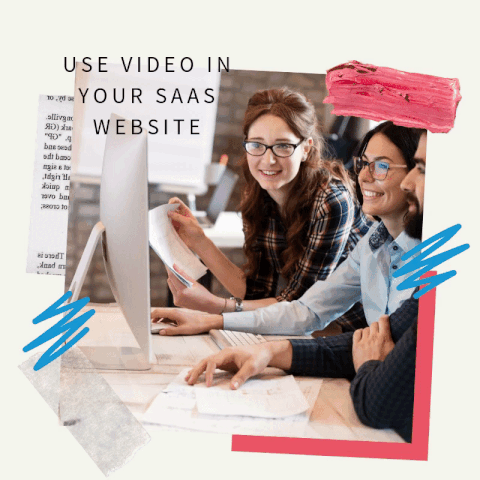
You can talk about yourself all day long, but at the end of the day the person that's going to sell your brand 10 times better than you ever will are your existing customers. SaaS brands, or software as a service, will have an uphill battle in getting through to the audience and keeping their attention, because they are swimming in sea of competitors and/or people who don't trust them. There are new SaaS companies created every single day - so who do you trust?
The best way to do this is to have true testimonials from the people you work with. Show real people talking about their successes with you.
Video can seem quite daunting. Many people feel like they need to produce some super, highly edited, professional videos. Technology has made it quite easy to make these videos, and it allows you to interview people who don't even live in the same city as you. It doesn't have to be complex. It Doesn't have to be anything crazy. Heck, even iPhones have amazing video capabilities that will accomplish what you need. Simply send a list of questions to your clients and ask them to answer on their phones or a camera of their choice, and send back to you.
What questions should you ask on a testimonial?
Try using these questions to help guide your testimonial videos:
- how have you changed their lives?
- how have you improved their work?
- what was their experience like?
- what has the return been since they've started working with you?
- what was their life like before you entered the picture?
I hope this list helps you understand more about SaaS website design trends to emphasize with your brand! Although the elements we discussed are not specific to design/graphic elements, incorporating these into the design and user experience of your website will drastically help your brand's visibility and execution of your website roadmap.



