In an era where consumers are bombarded with an endless stream of information, knowing how to write a marketing email that not only captures attention but also engages and converts, is more crucial than ever.
First of all, you have to know how to write a captivating subject line that stands out from your competitors.
And that's just the start...
Because then you have to know how to hold your reader's attention and provide the right blend of educational content, benefit-focused copy, and more traditional sales and marketing copy.
Plus you also have to know the ins and outs of writing copy that converts, while still ensuring you nail your brand voice so your sales emails don't read like cheesy 90s infomercials.
And all of that's just on the copywriting side...
You’ve also got to choose the right platform and tools to maximize your marketing efforts.
There are loads of platforms to choose from.
And the truth is, your email copy is going to be the thing that moves the needle the most when it comes to improving your conversion rates.
But a great platform essentially acts as a campaign monitor, helping you see what's working and what's not.
And once you're using a top platform, you'll have a better chance of producing high converting email campaigns.
We recommend HubSpot and see it as the ideal platform for creating, managing, and optimizing marketing emails.
It's quite simply a very powerful tool.
Though we get it:
Whether you're a seasoned marketer…
…or a business owner just getting into email marketing for the first time…
…the process of writing a compelling marketing email and producing a highly targeted campaign can seem daunting to say the least.
However, with the right approach and understanding, it becomes not just manageable, but actually FUN!
You'll know your email subscribers' pain points like the back of your hand...
And therefore your email message will be speaking directly to them, which will ultimately encourage recipients to take whatever call to action you deem fit.
We'll cover this in a lot more detail in just a moment.
In fact, in this blog post, we're going to demystify the entire process, providing you with a step-by-step guide on how to write a marketing email that converts (and how to produce an all-around successful email campaign).
The Importance of Email Marketing
So, why should you even bother with email marketing?
Well, imagine if you had a superpower that allowed you to whisper directly into the ears of your customers and prospects, anytime, anywhere (without being arrested as a stalker!).
That's email marketing for you!
Right from your subject line copy to your email message, and then all the way through to your call to action, it's like having a direct line to your audience.
And here's the kicker—it's incredibly cost-effective.
You're not breaking the bank to make those connections.
Now, you might be thinking, "But does it actually work?"
Absolutely!
Let's talk numbers for a sec.
Did you know that, on average, email marketing has an ROI of $42 for every $1 spent?
And we're not just talking about people opening your emails—we're talking about clicks, engagement, and, yes, conversions.
The beauty of email is its ability to reach a wide audience while still allowing for that personal touch, which, let's be honest, we all crave.
But producing a successful email campaign doesn't just stop with sending out a bunch of emails.
Email marketing plays a crucial role in your broader digital marketing strategy.
It's like the glue that holds everything together, helping you nurture leads, boost customer engagement, and drive those all-important sales.
If email marketing is your superpower, then HubSpot is your superhero suit.
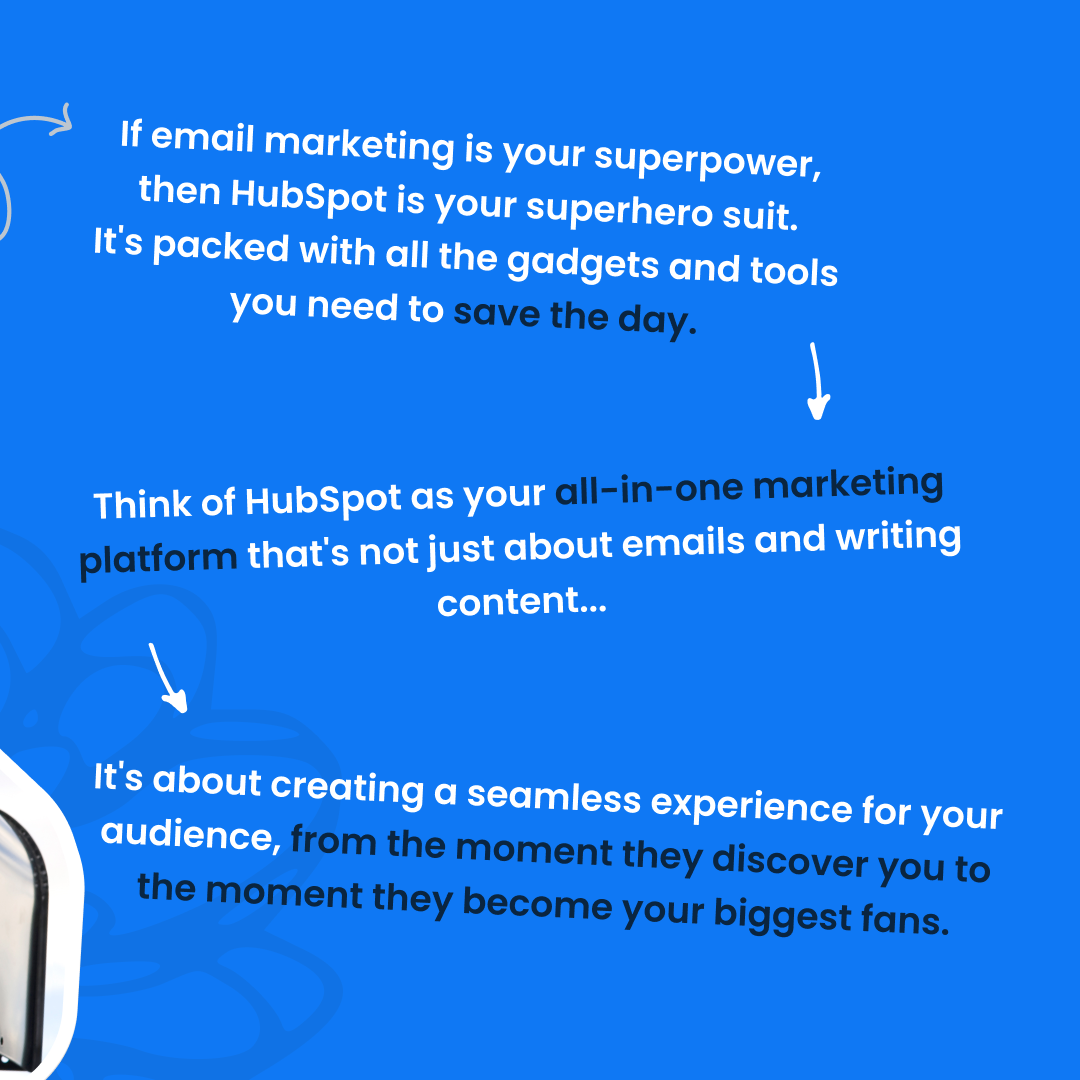
It's packed with all the gadgets and tools you need to save the day.
Think of HubSpot as your all-in-one marketing platform that's not just about emails and writing content...
It's about creating a seamless experience for your audience, from the moment they discover you to the moment they become your biggest fans.
With HubSpot, you have everything you need to produce a targeted campaign
You get access to a ton of truly incredible email marketing features.
Need a stunning template? Check.
Want to automate your emails based on user actions? Got it.
Craving some juicy analytics to see how your emails are performing? You bet.
But what truly sets HubSpot apart is how it integrates email marketing with its other features, like the CRM and Sales Hub.
This means you can track customer interactions, personalize emails like a pro, and ensure your sales and marketing teams are perfectly synced up.
In essence, HubSpot doesn't just help you send emails...
It helps you create experiences that resonate with your target market, turning casual browsers into loyal customers.
And that, my friend, is the magic of combining effective email marketing with the right tools.
Preparing To Write: Practical Advice On Producing 5-Star Email Marketing Copy
Alright, let's dive deep into the prep work before crafting that killer marketing email.
Imagine you're a chef about to cook a gourmet meal.
You wouldn't just start throwing ingredients into a pot without knowing who you're cooking for and what meal they're craving, right?
That's exactly how you should approach writing your email content.
Let's break it down.
Knowing Your Audience
Understanding your audience is like having a roadmap in the world of email marketing.
It's the difference between sending an email that gets opened and one that gets lost in the abyss of the spam folder.
But how do you get to know your audience?
Enter HubSpot's CRM data.
The information you'll find here lets you peek into your audience's preferences, behaviors, and interactions with your brand.
It's the ultimate market research.
Using this data, you can segment your audience into neat little groups that share similar characteristics.
Think of it as organizing your contacts into different circles based on what they like, how they behave, and what they need from you.
This segmentation allows you to tailor your emails so precisely that your readers feel like you're speaking directly to them.
Personalization for the win!
Setting Clear Objectives
Now, before you start writing, you need a game plan.
What's the goal of your email?
It's not just about sending an email for the sake of it.
Your email copy has to align with your desired outcome.
Are you looking to raise awareness about a new product?
In which case your email body should be focused on that, and you need to create content that talks about the benefits of your new product without being overly salesy.
Or are you looking to drive conversions with a killer promotion?
In this case, your email content is going to look more like typical marketing copy, where you include sales tactics such as urgency and scarcity.
Or, are you looking to keep your existing customers engaged and loyal?
In which case, you'd want to provide practical tips in your email copy that helps them continue to get the most out of the products and services they've already bought from you.
The point is, your objective will shape everything from your subject line to your call-to-action (CTA).
And, no, you can't include more than one primary objective in the same email.
It will be almost impossible to write a promotional email while building brand loyalty for instance.
So pick one desired outcome per email.
Though you can write different types of emails in your overall email marketing campaign.
For instance, say you're going to write 10 marketing emails in a campaign, then you might make 5 of them awareness-based, 2 retention-based, and 3 conversion-based.
Here's a little food for thought:
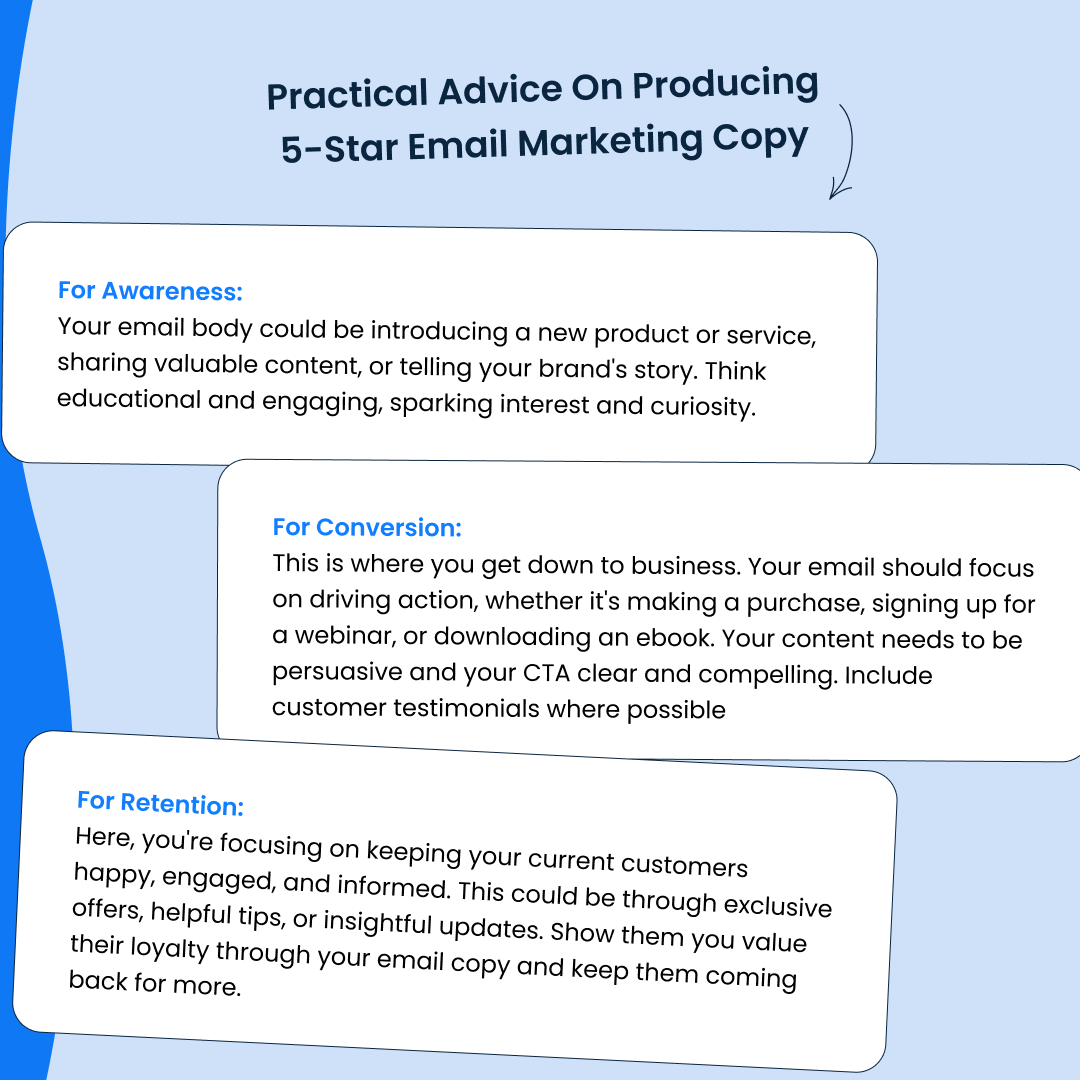
For Awareness:
-
Your email body could be introducing a new product or service, sharing valuable content, or telling your brand's story. Think educational and engaging, sparking interest and curiosity.
For Conversion:
-
This is where you get down to business. Your email should focus on driving action, whether it's making a purchase, signing up for a webinar, or downloading an ebook. Your content needs to be persuasive and your CTA clear and compelling. Include customer testimonials where possible
For Retention:
-
Here, you're focusing on keeping your current customers happy, engaged, and informed. This could be through exclusive offers, helpful tips, or insightful updates. Show them you value their loyalty through your email copy and keep them coming back for more.
In each case, your email content, tone, and call-to-action will be guided by your overarching goal.
It's like setting the destination in your GPS before you hit the road...
And it really is key if you want to produce successful email marketing campaigns over and over again.
Writing A Marketing Email in HubSpot
Listen:
If you're sending the right marketing message containing relevant content to your ideal target audience, then it's almost impossible NOT to generate leads and increase revenue...
Regardless of the platform you use.
But for the reasons we mentioned earlier, we love using HubSpot.
We've found it's great when it comes to helping our emails beat the many spam filters out there (though you've obviously got to follow email marketing best practices of course, otherwise you'll almost certainly end up in spam)...
As well as that, HubSpot-generated emails look awesome on mobile devices which is vital in today's day and age...
Plus you can create a truly awesome landing page that converts in just a few clicks on HubSpot...
And that's HUGE.
After all, even if you have sky-high clickthrough rates in your email, if your landing page doesn't compel them to take that final step, it's all for nothing.
So, now you know why we love HubSpot so much, let's let's roll up our sleeves and get into the nitty-gritty of crafting that perfect marketing email.
Think of it as assembling your superhero gear before heading into battle.
The first piece of gear?
Your email template.
Step 1: Choosing the Right Template
Imagine walking into a library, but instead of books, it's filled with stunning email templates.
That's what diving into HubSpot's template library feels like.
Each template is like a different genre of book, offering a unique style and vibe for your email.
Your mission is to find the one that perfectly matches the story you want to tell.
Navigating HubSpot's Template Library
HubSpot's template library is user-friendly, making it a breeze to sift through.
Whether you're looking for something sleek and professional or fun and casual, there's a template for that.
You can filter by type (newsletter, promotional, etc.), industry, or even the vibe you're going for.
It's like having a personal stylist for your email campaign.
5 Tips for Selecting a Template That Aligns with Your Email's Goal
1. Keep Your Goal in Mind
Just like choosing an outfit based on the occasion, your template should reflect the purpose of your email.
If it's a formal announcement, you might want a clean, professional layout.
For a product launch, something more vibrant and eye-catching might be the way to go.
2. Consider Your Brand
Your email should look and feel like it's coming from you.
Choose a template that matches your brand's colors, fonts, and overall vibe.
It's about making that instant connection with your audience when they open your email.
3. Simplicity is Key
A cluttered email is like a crowded room.
It's overwhelming and makes it hard to focus.
Go for templates with clean lines and ample white space.
It'll make your content pop and keep your readers' attention where it belongs.
4. Mobile-Friendliness
In today's world, your email is more likely to be opened on a smartphone than on a computer.
Make sure the template you choose looks just as good on a small screen as it does on a big one.
HubSpot's templates are designed to be responsive, but it's always good to check.
5. Customization Options
Sometimes, you might need to tweak a template to make it just right.
Check for customization options like the ability to add your logo, change colors, or rearrange elements.
Look:
Choosing the right template is the foundation of your email marketing masterpiece.
It sets the tone, engages your audience, and aligns with your email body.
With HubSpot's library at your fingertips, you're well on your way to creating emails that not only look great but resonate with your audience.
Step 2: Crafting Compelling Email Messages
Alright, now that we've picked out the superhero suit (aka our template), it's time to infuse it with some superpowers.
That's right, we're talking about crafting compelling content that makes your email copy not just read but acted upon.
Writing Attention-Grabbing Email Subject Lines
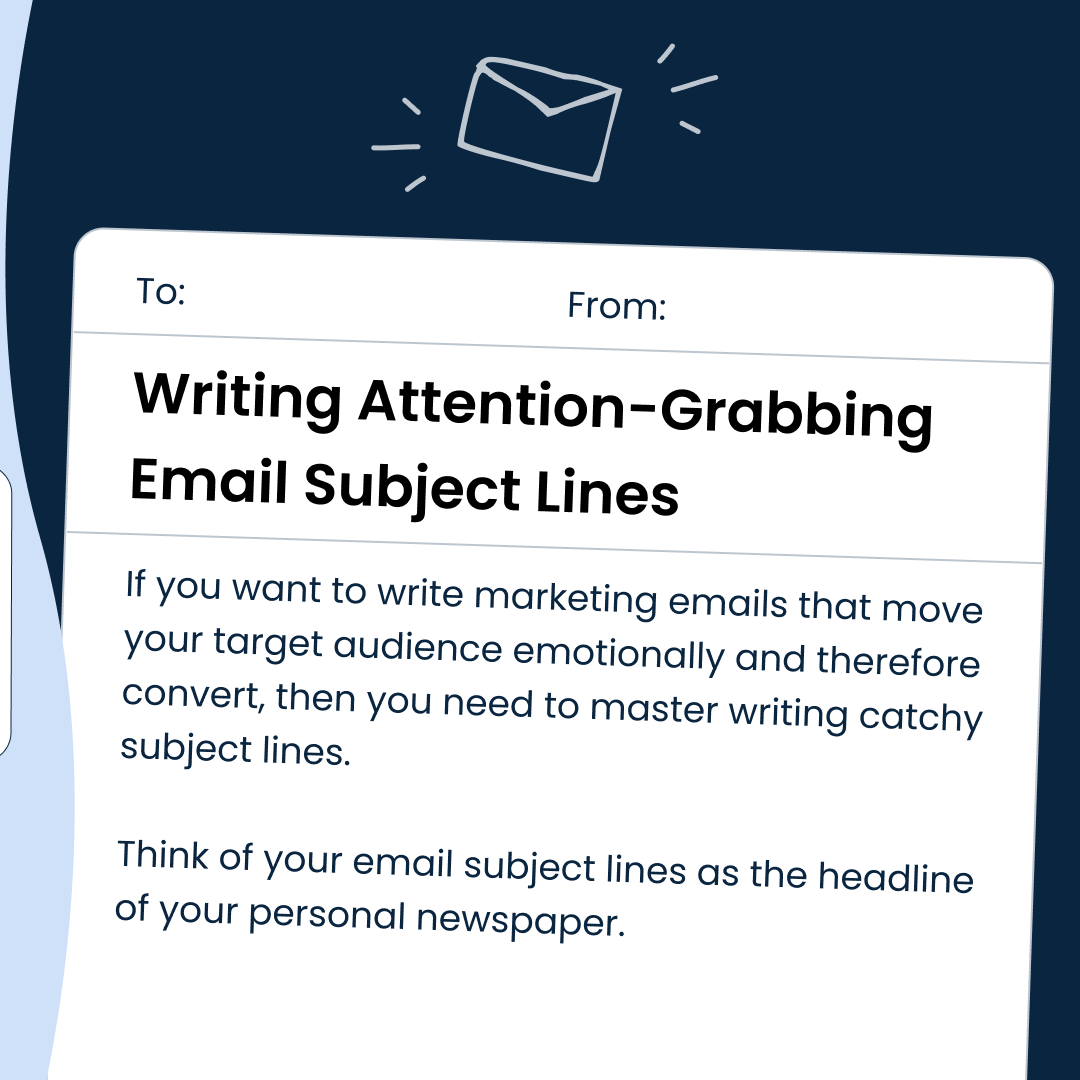
If you want to write marketing emails that move your target audience emotionally and therefore convert, then you need to master writing catchy subject lines.
Think of your email subject lines as the headline of your personal newspaper.
It's what gets your email noticed in a crowded inbox.
The trick?
Be clear, be catchy, and spark curiosity.
For instance, instead of "Our Weekly Newsletter," try "5 Secrets to Boost Your Productivity This Week."
See the difference?
It's about giving your readers a reason to click.
A dash of humor, a sprinkle of mystery, or a direct benefit can make all the difference.
You can also split test a subject line against another subject line.
So if you write one subject line and think "hmm, this is good, but I'm not sure it will actually produce a ton of opens", you can easily write another one and face them off against each other to get a winner.
In fact, if you're writing an evergreen email campaign, then split-testing subject lines can just be part of an ongoing process.
Best Practices for Email Body Content
Once you've reeled them in with a great subject line, it's time to deliver on the promise.
Here's where the magic of your email marketing copy comes into play.
Keep these three pillars in mind: personalization, clarity, and a clear CTA.
Personalization:
-
Your readers want to feel like you're talking directly to them, not shouting into a void. Use their name, reference past interactions, or mention their specific interests. HubSpot's personalization tokens are your best friend here. They allow you to insert personalized details into your email effortlessly (in both the subject line and email copy), making each recipient feel special.
Clarity:
-
Your email should be easy to read and to the point. Break up text with headings, bullet points, and short paragraphs. Each sentence should lead to the next, guiding your reader through your message and to your CTA.
CTA:
-
What's the action you want your reader to take? Whether it's visiting your website, signing up for a webinar, or making a purchase, make it clear and compelling. Use buttons or links that stand out to improve click through rates, and don't be shy about telling your readers exactly what you want them to do.
Creative Suggestions for Using HubSpot's Personalization Tokens
To elevate your email marketing copy, leverage HubSpot's personalization tokens creatively.
Instead of the standard "Hi [First Name]," in your subject line, preview text, or at the beginning of your email content, why not spice things up?
For instance, "Hey [First Name], remember when you downloaded our guide on [Topic]? Here's something else you'll love!"
This approach not only personalizes the email but also ties it back to their previous interactions with your brand, making the content more relevant and engaging.
Here's the thing:
Crafting compelling content is both an art and a science.
It requires a balance of creativity, strategy, and a deep understanding of your target audience.
By following these guidelines and sprinkling in your unique brand voice, you'll be well on your way to creating subject lines and marketing emails that result in amazing open rates and, more importantly, click through rates.
Remember, each email is an opportunity to strengthen your relationship with your audience.
So make it count by following these email copywriting tips!
Step 3: Designing Your Email
Imagine opening an email and being greeted with a giant wall of text.
Yawn, right?
Now, picture an email with eye-catching images, vibrant colors that pop, and a layout that's as easy to navigate as your favorite café.
Feels different, doesn't it?
That's the power of design in email marketing.
It's not just about making things look pretty, but rather about creating an experience that engages your readers and guides them smoothly toward your CTA.
Visuals help convey your message more effectively, break up text, and, most importantly, keep your readers interested.
But warning:
Too many images can actually WEAKEN your emails.
Why?
Two reasons.
The first is that it makes them look less personal, and more like typical business communication.
Whereas you ideally want to try to make them look as personal as you can, as though they're coming from a friend.
Secondly, emails with images have a higher chance of landing in the promotions tab, especially when those images outweigh the text content.
Email clients like Gmail use sophisticated algorithms to sort incoming emails, and they often categorize emails with a high image-to-text ratio as promotional content.
This is because promotional emails typically feature more images and design elements to catch the reader's attention and showcase products or services visually.
However, it's not just the presence of images that can trigger this.
Factors like the sender's reputation, how often recipients engage with their emails, the use of certain trigger words, and the heavy use of links can also influence where an email ends up.
The key is finding the right balance and ensuring your emails provide value in a way that engages your audience, encouraging them to interact with your emails more, which can help improve your overall deliverability to the primary inbox (and the success of your email campaigns) over time.
How to Use HubSpot's Editor to Customize Templates
Now, let's put that theory into practice with HubSpot's editor, your personal design studio.
Even if you're not a designer, HubSpot's got your back with user-friendly tools that make customization a breeze.
Here's how to get started:
-
Adding Images: A picture is worth a thousand words, right? Use HubSpot's editor to insert images that complement your message. You can add product photos, team pictures, or any visuals that help tell your story. Just drag and drop where you want them. Remember to keep the image size optimized to ensure your email loads quickly on desktop AND mobile devices.
-
Branding: Your email should scream 'you' from every pixel. Use HubSpot's editor to infuse your brand's colors, fonts, and logos into the template. Consistent branding not only makes your email more visually appealing but also builds recognition and trust with your audience. You'll find options to adjust colors and fonts, and you can easily upload your logo. Keeping your branding consistent across all emails strengthens your brand identity in the minds of your readers.
-
Layout Adjustments: Want to move things around? No problem. HubSpot's editor allows you to rearrange elements like text boxes, images, and CTAs with a simple drag-and-drop interface. Play around with the layout until you find the perfect balance that guides your reader's eye from the headline, through the content, right down to that all-important CTA.
-
Personal Touches: Don't forget to add elements that give your email a personal touch. This could be a signature from the CEO for a more personal appeal or custom graphics that fit your brand's style. These small details can make a big difference in how your email is perceived.
Designing your email is like putting the final touches on a masterpiece.
It's about blending functionality with aesthetics to create an email that not only delivers your message but also delights your readers visually.
With HubSpot's editor, you have the power to transform a basic template into a stunning email that captures attention and drives action.
Step 4: Testing and Optimizing
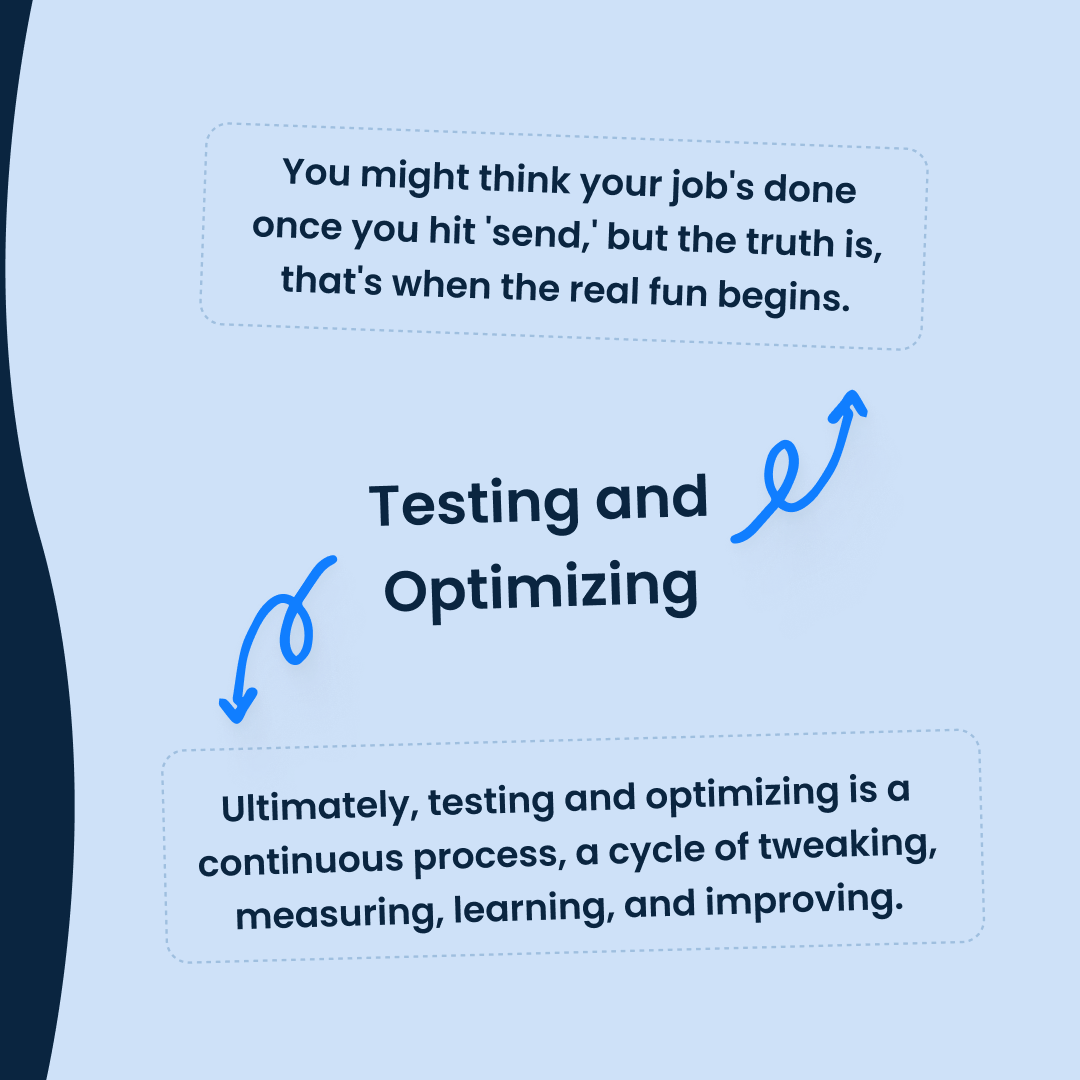
Alright, we've cooked up the email, added some spice with design, and now it's time to taste-test and tweak the recipe to perfection.
You might think your job's done once you hit 'send,' but the truth is, that's when the real fun begins.
Let's get into why and how you'll become a campaign monitor, making sure your emails are not just sent but also hitting the mark.
The Significance of A/B Testing in HubSpot
Imagine you're at a crossroads: one path leads to Email Engagementville, and the other to Unsubscribetown.
How do you choose?
That's where A/B testing comes in.
It's like having a map that guides you based on what your audience likes.
By testing different elements of your emails, you can see what resonates best with your audience, making sure you're always on the road to Engagementville.
HubSpot makes A/B testing super straightforward.
You can create two versions of your email—let's call them A and B (creative, right?)—with one key difference between them.
This could be anything from the email subject line to CTA text.
HubSpot then sends these versions to a small segment of your audience and measures which one performs better.
Here's a practical example:
Let's say you decide to split test the subject lines and these are the results:
Email subject line 'A' = "How to write an email subject line in less than 5 words"
Email subject line 'B' = "Why do small businesses make THIS mistake in their email subject lines"
Remember, the rest of the email would be exactly the same.
You're just split-testing your subject lines to see which performs better...
You then look at the data and see that subject line 'A' resulted in an 18% open rate...
But subject line 'B' resulted in a 29% open rate.
In this scenatio, subject line 'B' wiuld get sent to the rest of your list, while subject line 'A' would be sent to the scrap yard with all your other subject lines that didn't make the cut!
It's essentially like having a mini-competition where the prize is your audience's attention.
What else to Test?
Now, you might be wondering, "What else should I test?"
Well, the world's your oyster here, but let's start with the pearls:
-
Subject Lines: As already mentioned, this one's huge because it's your first impression. Try different tones (serious vs. playful), lengths, or even emojis. See what makes your audience want to click.
-
Email Content: Test different types of content to see what your audience finds valuable. This could be longer educational pieces vs. shorter, actionable tips. Or, try personal stories vs. hard data. The point is, marketing emails come in all shapes, forms, and sizes. So see what fits your audience best.
-
Send Times: Timing can be everything. Test sending your emails at different times of the day or different days of the week to see when your audience is most likely to engage. This alone is sometimes the difference between profitable email marketing campaigns and ones that don't quite work out as planned.
How to Interpret HubSpot’s Analytics to Improve Future Emails
Once you've run your tests, it's time to dive into the data.
HubSpot's analytics dashboard is like your campaign monitor, giving you a bird's-eye view of how your emails (and your overarching email campaigns) are performing.
Here's what to look for:
-
Open Rates: How many people are opening your emails? High open rates can indicate successful subject lines.
-
Click-Through Rates (CTR): This shows how many people clicked on a link in your email. A high CTR means your content is engaging and your CTA is effective.
-
Conversion Rates: This is the endgame—how many people took the desired action (purchased, signed up, etc.) after clicking through? High conversion rates mean your email content is not just interesting but also persuasive.
Interpreting these analytics allows you to fine-tune your strategy.
Notice a spike in opens at a certain time?
Make that your go-to send time.
Higher CTR with personal stories?
Keep sharing those insights.
Ultimately, testing and optimizing is a continuous process, a cycle of tweaking, measuring, learning, and improving.
And while you should be doing it for any marketing campaign, it's even more important for email-specific campaigns because of the potential ROI.
So embrace your inner campaign monitor, dive into the data, and watch as your email marketing strategy evolves from good to "can't-ignore" great.
Take Each And Every Email Campaign To The Next Level
And there we have it—the inside scoop on crafting an irresistible marketing email in HubSpot, from picking the perfect template to fine-tuning with A/B testing.
We've covered a LOT, including:
-
how to snag your audience with punchy subject lines...
-
the art of engaging email copywriting that speaks directly to your reader...
-
jazzing up your emails with the right design, and the science behind testing and optimizing to keep hitting those home runs in each and every email campaign....
-
Plus a whole lot more.
Listen:
The path to email excellence is paved with experimentation.
What works for one brand might not work for another, and that's totally okay.
The beauty of HubSpot is its flexibility...
...Not to mention all the tools at your disposal, allowing you to tweak, test, and transform an email campaign until it shines brighter than a diamond in a sea of spam.
So, feel free to play around with different strategies and templates.
Mix it up with your email copywriting and subject lines, test different send times, and always keep an eye on what the data tells you.
There's no one-size-fits-all when it comes to email strategy, but there's definitely a perfect fit for you and your audience out there.
Remember, the world of email marketing is always evolving, and staying curious is your ticket to staying ahead.
Here's to your next email not just getting opened, but remembered and acted upon.
Happy emailing!



