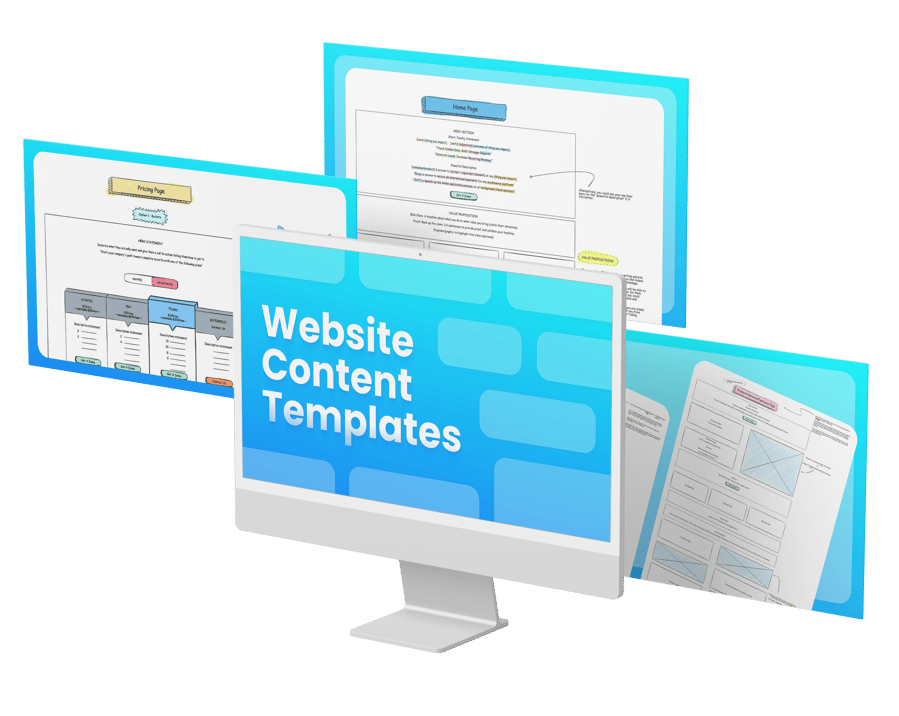We’re heading back to the heat maps we set up a while back and are ready to see what kind of info we can glean from the data we’ve collected.
Again the purpose of reviewing data like this is to see what ways people are using our site once they are on it, and how we can pull important information out of that.
You likely want to give it at least 2 weeks before you get into reviewing. You want this information to soak on the site, so people have time to interact and you can collect data!
Click Heatmap
The first thing I like to look through are the click heatmaps.
Now, you can look through multiple pages and see their interaction, which is great to see how people are interacting with content well beyond the home page.
However, if we start with the home page, we’re looking to see where people are clicking the most.
The tool will show you what looks like a weather radar map of storms coming across your page, and that’s great!
The clusters are actually where people are clicking, and the more red or ferocious the storm looks, the hotter that section is, meaning more and more people are clicking there.
The software will breakdown a list of the most clicked elements on the page for you, and it will prioritize where people are clicking the most.
Usually there are some obvious results on the page. For example, most software companies that have a “login” button on their navigation will see that as the most clicked element of their site, which is no surprise.
What we’re looking for are things that are out of the ordinary or that jump out as compelling elements.
Often times we’ll find sections of the page that are being clicked on by more than a few people, but actually have no link or call to action.
These kinds of data are notable, because these are user engagement examples where your prospective customers are trying to get information about something on your site, but you are not giving them that information.
Things like this inform us of items we should be aware of when planning the next revision of our site.
Mouse Movements
The next thing we’re going to explore is the movement heat map.
This one is kind of similar to the click map, but there’s a little more left up to the imagination here.
This heat map tracks where the users mouse moves throughout the page while they are viewing it.
Why is this helpful information to retain? Well, sometimes it’s not.
It can be difficult to pull out info here unless you know what you’re looking for.
But if you think about how people use their hands when they are reading something, oftentimes they move their mouse or their fingers where their eyes are looking.
Insights we want to pull from this heatmap are trying to identify the info that people are highlighting, hovering over, or reading the most.
This kind of information can mean a few things.
For one, people might be genuinely really interested in that kind of information.
Two, your website is confusing them and they are hovering there because they’re trying to comprehend what it is you’re trying to tell them.
Regardless of what the case might be, the answer to both of those situations is the same - your visitors are telling you that they are looking for more information about that specific topic.
What more could you ask for when trying to plan content for your site?
Scroll Heatmap
Lastly, we’re going to look at the scroll heat map. Scroll maps are pretty self explanatory.
How far down are your visitors going on your page before the majority start to leave?
Obviously, 100% of your site visitors will see the top of your page - that’s just the way math works.
But what we want to know is, at what point are people falling off?
As you start to scroll down, you’ll notice that your percentage drops as you continue to move further and further down the page.
Why? Because your website sucks.
That may not be the overall truth, but to them, they are leaving because they are not interested.
Granted, some are scrolling back up to the top to click through to a different page.
But the number one reason people don’t continue to read long home pages is because the content is not engaging, it requires them to process too much thought, and they don’t feel like they are in the right place - therefore they leave.
What kind of insights should we be pulling from this kind of map? Well, there are several.
Look at where your important content is and how many people see it.
If 50% of the visitors leave your home page before they even see your Call-To-Action, that means you immediately decrease your chances of people converting on your site by half.
WHAT!? That’s horrible!
So what happens if you move that Call-To-Action up higher on the page to where 100% of the people see it.
Will that start to increase your conversion rate? Damn straight it will.
Now do you see where we’re going with this kind of conversion rate optimization stuff? Pretty cool, huh.
Another good example of getting data out of scroll maps is to look for the biggest drop off in viewers.
If you go from 70% down to 30% in just one section of the page, what’s that telling you?
That the section they just came from sucked so bad, that more than half of the people who see it were compelled to not scroll an inch further.
So what happens then if you change the content of that section, or simply remove that section that’s doing more harm than good all together?
There are so many other tools inside these software options that we haven’t even addressed, but I recommend you spend some time working through them.
Recordings, conversion funnels, and more, are great ways to see how your site is being utilized by those that are experiencing your brand.